Using Schema Markup To Boost Local Rankings

It’s no secret that local SEO is more competitive than ever, and schema markup is one of the most overlooked ways to get ahead.
Yet, many businesses fail to implement it correctly, leaving valuable rankings and rich search results on the table. Without structured data, Google may not fully understand what your business does, where it operates, or why it deserves to rank.
In this guide, we’ll break down exactly how to use schema markup to boost your local visibility, get more clicks, and stand out in the map pack—with real examples, step-by-step implementation, and expert tips tailored for 2026.
What Is Schema Markup?

Schema markup, also known as structured data, is a standardized vocabulary of tags (or code) that you add to your website’s HTML.
This markup helps search engines like Google better understand your website’s content and context, specifically, what your business does, where it’s located, who it serves, and what makes it unique.
Schema is implemented most commonly using JSON-LD (JavaScript Object Notation for Linked Data), the format recommended by Google.
Why Schema Markup Is Important for Local SEO?
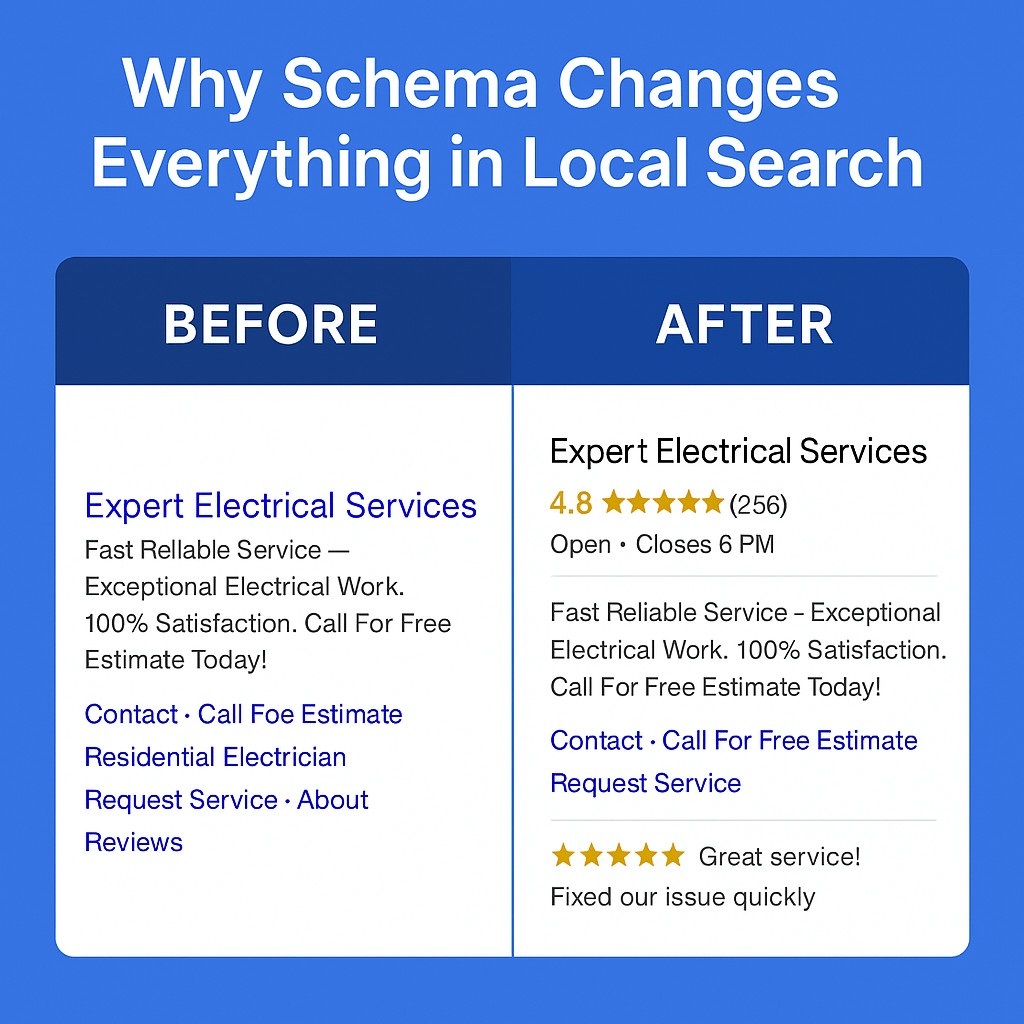
In the world of local SEO, visibility is currency, and schema markup is one of the most powerful tools for increasing that visibility in search results.
While traditional SEO focuses on keywords, backlinks, and content, schema markup enhances the technical relevance of your site by making your business data more understandable to search engines. This additional layer of context is exactly what Google needs to connect your business with high-intent local searches like:
- “dentist near me”
- “best Italian restaurant in [city]”
- “24-hour locksmith in [ZIP code]”
Without a schema, your site is just another HTML page. With schema, your site becomes a structured database of verifiable facts—facts Google can use to:
- Populate the Local Pack (map listings)
- Display rich results like star ratings, hours, FAQs, and prices
- Improve accuracy and consistency across its knowledge graph
- Serve your business in voice searches and mobile-first queries
How Schema Markup Impacts Local Search Rankings
For local businesses, using structured data correctly can mean the difference between being buried in organic listings and appearing front and center in the Local 3-Pack, Knowledge Panel, or voice search answers.
Google’s Use of Structured Data for Indexing and Ranking
Google’s algorithm relies heavily on structured data to understand context, especially for local businesses where relevance and proximity are key ranking signals. By giving Google clean, structured signals, you help it index your site faster and with greater semantic accuracy, which ultimately leads to better ranking opportunities.
Schema markup provides machine-readable metadata that:
- Defines what your business is (e.g., a Dentist, AutoRepair, or Restaurant)
- Clarifies your exact location, operating hours, services, and contact info
- Reinforces consistency between your website and your Google Business Profile (GBP)
Influence on Google Business Profile Relevance
Structured data acts as a reinforcing mechanism for your Google Business Profile. When your website schema aligns with your GBP data (same name, address, phone, hours, services), Google gains confidence in its understanding of your business.
This consistency:
- Increases your entity authority in Google’s Knowledge Graph
- Boosts your chances of being surfaced in location-based queries
- Helps Google match your GBP to more relevant search intents
Increased Chances of Appearing In Knowledge Panels, Map Pack, & Voice Search Results
1: Knowledge Panels
When your schema clearly defines your brand, location, logo, and social links, Google is more likely to display a Knowledge Panel—a right-hand sidebar profile in desktop search showing key business information, reputation, and visibility. This reinforces brand trust and authority.
2: Local 3-Pack (Map Pack)
Schema improves your eligibility for inclusion in the Local 3-Pack, which features the top three local business results on Google Maps. Factors like:
- LocalBusiness schema
- Accurate address and geo-coordinates (GeoCoordinates)
- Opening hours (OpeningHoursSpecification)
- Aggregate ratings
4: Voice Search Results
Structured data is especially critical for voice search, where Google Assistant pulls quick, structured answers from websites. If your schema includes key attributes like services, service areas, and FAQs, you increase your chances of being selected as the spoken result, which is crucial as voice-driven search continues to grow.
Indirect SEO Benefits: CTR Boost, Better UX, Trust
Even though schema markup itself isn’t a direct ranking factor, it leads to several indirect SEO benefits that support higher rankings over time:
- Improved Click-Through Rate (CTR): Rich snippets with stars, hours, and pricing stand out and attract more clicks
- Enhanced User Experience (UX): Visitors get relevant information upfront, reducing bounce rate and confusion
- Stronger Trust Signals: When your listings appear complete and accurate, customers are more likely to trust and choose you
Types of Schema Markup Essential for Local Businesses
Not all schemas are created equal. To truly boost your rankings and increase your visibility in Google’s local results, you need to implement the right types of structured data—ones that clearly define your business, location, offerings, and user experiences.
The following are the core schema types every local business should use, along with what they do and why they matter:
1: LocalBusiness (Foundational Schema)
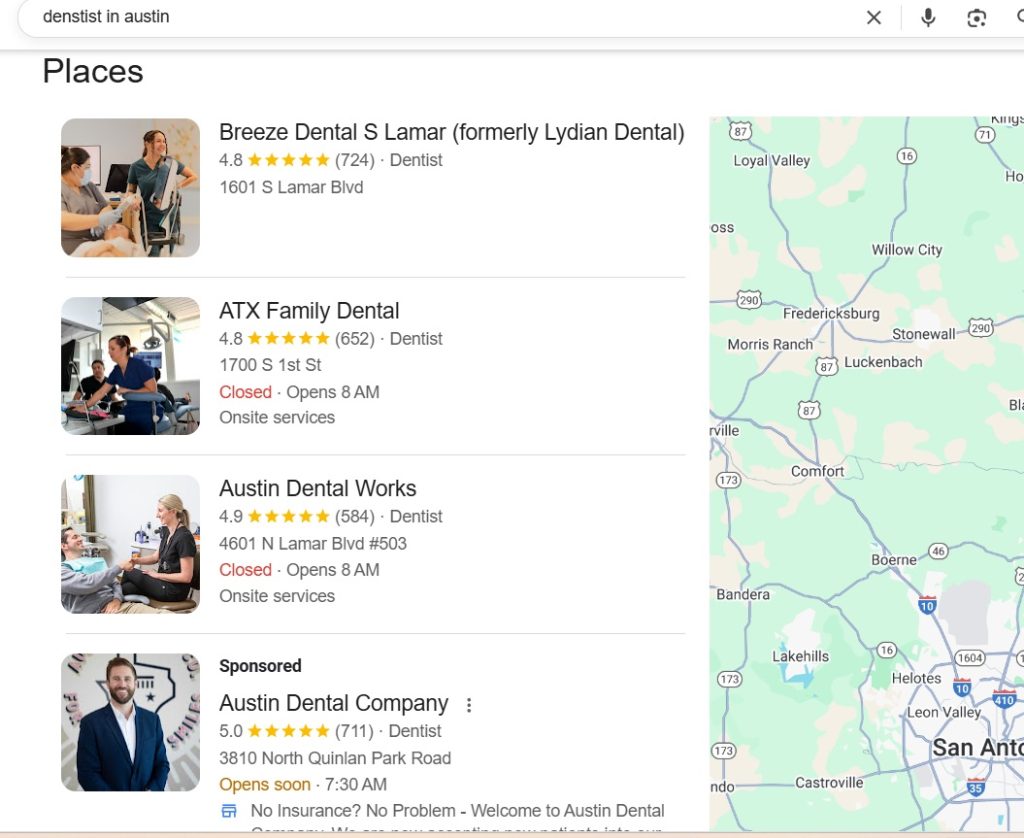
The LocalBusiness schema is the primary structured data type for any brick-and-mortar or service-area business.
It communicates to Google that your website represents a business with a local presence, and Google uses this as a baseline to determine your relevance in local search results and the Map Pack.
You can also specify more granular subtypes like:
- Dentist, Plumber, Restaurant, LegalService, RealEstateAgent
Key Attributes to Include:
- @type: LocalBusiness (or relevant subtype)
- name, description, url
- telephone, priceRange, sameAs
- address, geo, openingHours
2: PostalAddress
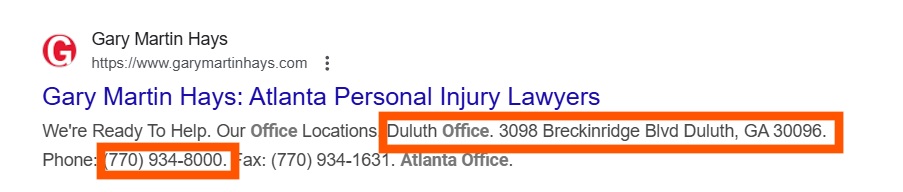
Nested within your LocalBusiness schema, PostalAddress details your exact location. Consistent address formatting helps Google verify NAP consistency and avoid conflicting listings across platforms.
Essential Fields:
- streetAddress
- addressLocality (City)
- addressRegion (State)
- postalCode
- addressCountry
3: Organization
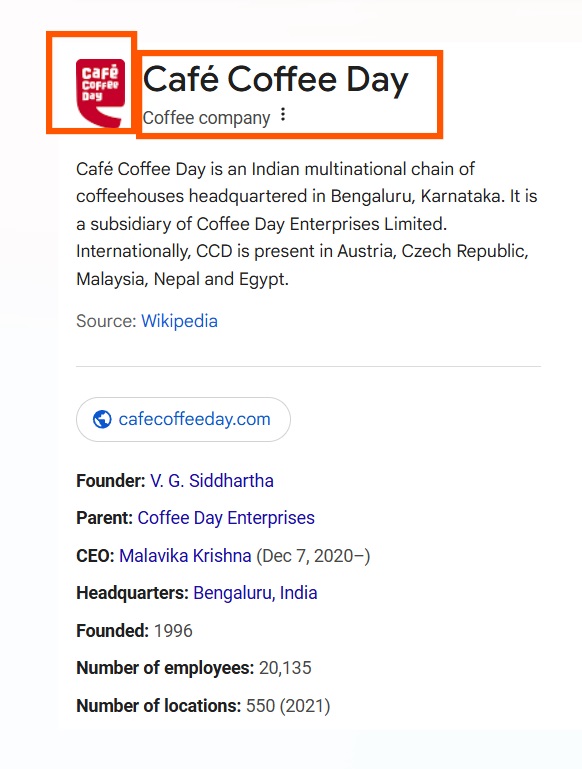
Organization schema markup defines high-level information about your business entity, such as name, website, logo, founding date, contact info, and social profiles. It’s especially useful for businesses with a broader digital presence beyond just a single location.
While LocalBusiness schema focuses on physical locations, the Organization schema builds your brand identity in Google’s ecosystem. It improves entity recognition and can influence Knowledge Panel appearance, E-E-A-T signals, and brand-level authority.
Use It When:
- You are a brand with multiple locations
- You operate primarily online or nationally
- You want to connect your website to verified social and business profiles
4: OpeningHoursSpecification
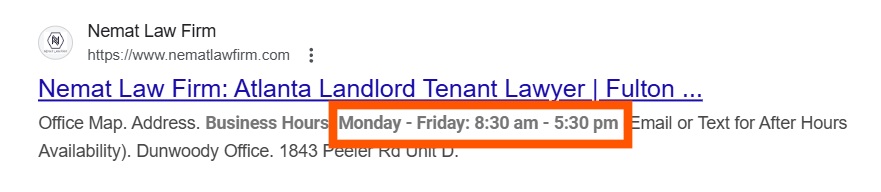
This tells Google when your business is open and available to customers. It appears in rich snippets and ensures your business shows as “open now” in real-time search filters
You can define:
- Opening and closing times for each day
- Time zone and exceptions (e.g., holidays)
5: AggregateRating & Review
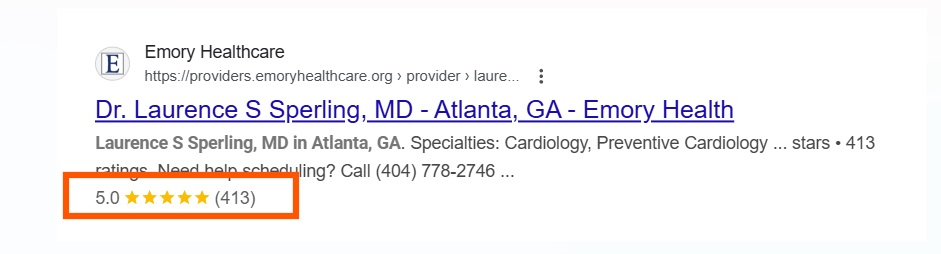
AggregateRating & Review showcase customer sentiment and credibility. It displays star ratings in search results, which increases click-through rate and user trust. It also contributes to reputation signals in Google’s local ranking algorithm.
Fields Include:
- ratingValue
- reviewCount
- review (individual entries)
- author, datePublished, reviewBody
6: Service / Product / Offer
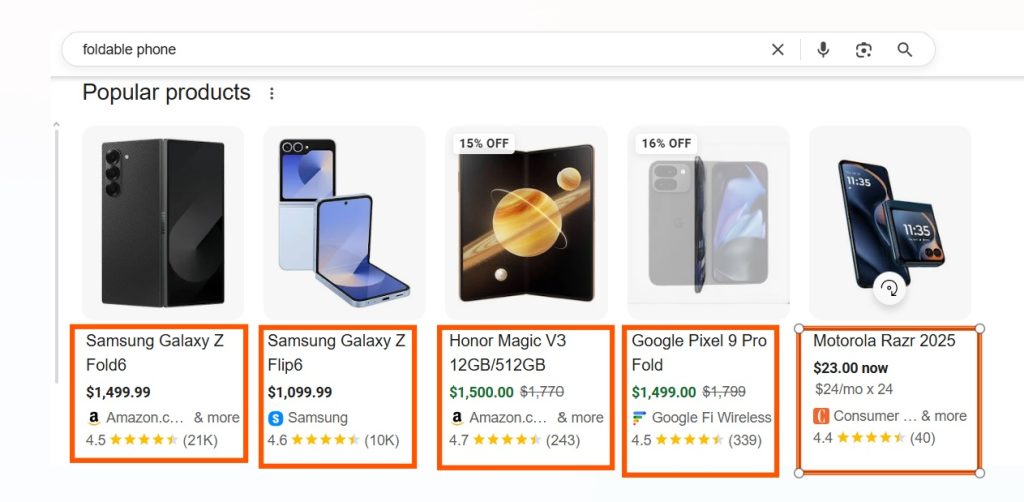
Use these to describe what you sell or provide. It tells Google exactly what services/products you offer, improving visibility for transactional search terms (e.g., “emergency AC repair near me”).
- Service: General offerings (e.g., “Teeth Whitening”)
- Product: Physical goods (e.g., “Mobile Phone”)
- Offer: Deals, prices, and availability
7: FAQPage, HowTo, and BreadcrumbList
These are not local-specific, but they support content-rich local SEO strategies. It adds engagement-focused rich results, improves SERP real estate, and helps guide users to the right content.
- FAQPage: For FAQs that show collapsible Q&A in SERPs
- HowTo: Step-by-step content with visual or instructional guides
- BreadcrumbList: Defines page hierarchy for better indexing and user navigation
Quick Reference Table for Schema Types for Local Business SEO
| Schema Element | Schema Type (JSON-LD @type) | Purpose / Usage |
| LocalBusiness (Foundational) | LocalBusiness (or subtypes like Restaurant, Dentist, etc.) | Core schema for any business with a physical presence or service area. |
| PostalAddress | PostalAddress | Defines high-level information about your business entity |
| Organization | Organization | Defines business latitude and longitude (used inside Place or LocalBusiness) |
| OpeningHoursSpecification | OpeningHoursSpecification | Specifies your business hours, days of operation, and special timings |
| AggregateRating & Review | AggregateRating & Review | Displays average rating and individual reviews; enhances trust and click-through |
| Service / Product / Offer | Service, Product, Offer | Describes services or products offered, pricing, and availability |
| FAQPage, HowTo, BreadcrumbList | FAQPage, HowTo, BreadcrumbList | Adds structure to content-heavy pages for eligibility in rich results |
How To Implement Local Business Schema (Step-by-Step)
Step 1: Choosing the Right Schema Format: JSON-LD (Recommended by Google)
There are three primary formats for adding structured data to your website:
- JSON-LD (JavaScript Object Notation for Linked Data) – Recommended by Google
- Microdata – Embedded within your HTML tags
- RDFa – A more complex and less common alternative
Why JSON-LD?
It’s clean, flexible, and doesn’t interfere with your existing HTML structure. It’s also easier to manage and scale, especially for local businesses with multiple locations or service pages.
Google prefers JSON-LD because it can be placed in a script tag in the <head> or <body> without modifying your page layout. This makes it the most future-proof and SEO-friendly format.
Step 2: Adding Schema Manually vs Using CMS Plugins
You have two primary ways to add the LocalBusiness schema to your website:
1. Manually (Custom HTML):
Best for:
- Custom-coded sites
- Developers or agencies
- Full control over structured data
Steps:
- Generate the JSON-LD snippet
- Paste it inside a
<script type="application/ld+json">tag - Place it within the
<head><body>on your page
2. Using Plugins or CMS Tools:
Best for:
- WordPress, Wix, Shopify, Squarespace users
- Non-technical users
Top Plugin Options:
- Rank Math (WordPress) – Schema types, dynamic fields, custom markup
- Yoast SEO – Automatic schema blocks for pages/posts
- Schema Pro – Drag-and-drop schema creation
- Shopify JSON-LD for SEO – Auto-generates structured data for products, businesses, and reviews
Example Snippet for LocalBusiness in JSON-LD
Below is a schema example for a local business (replace with your own data):
html
CopyEdit
<script type="application/ld+json">
{
"@context": "https://schema.org",
"@type": "LocalBusiness",
"name": "XYZ",
"image": "https://www.xyz.com/logo.png",
"url": "https://www.xyz.com",
"telephone": "+1-555-123-4567",
"address": {
"@type": "PostalAddress",
"streetAddress": "123 Main Street",
"addressLocality": "Austin",
"addressRegion": "TX",
"postalCode": "78701",
"addressCountry": "US"
},
"geo": {
"@type": "GeoCoordinates",
"latitude": 30.2672,
"longitude": -97.7431
},
"openingHoursSpecification": {
"@type": "OpeningHoursSpecification",
"dayOfWeek": [
"Monday", "Tuesday", "Wednesday", "Thursday", "Friday"
],
"opens": "09:00",
"closes": "17:00"
},
"aggregateRating": {
"@type": "AggregateRating",
"ratingValue": "4.8",
"reviewCount": "215"
},
"sameAs": [
"https://www.facebook.com/stechlocal",
"https://www.instagram.com/stechlocal"
]
}
</script>Step 3: Embedding Schema in the <head> or via Google Tag Manager
There are two ideal places to add your schema:
1: Inside the <head> of your HTML:
- Recommended for direct implementation
- Keeps your code centralized and easy to manage
- Works across static and dynamic sites
2: Using Google Tag Manager (GTM):
- Ideal for non-developers and marketers
- Allows dynamic schema injection without code changes
- Great for testing and versioning the schema across multiple pages
Example: Create a new Custom HTML Tag in GTM → paste the JSON-LD → trigger on specific URLs (e.g., location pages)
Step 4: Testing with Google’s Rich Results Test and Schema.org Validator
Once your schema is live, you must validate it to ensure there are no syntax errors or missing properties.
Tools to Use:
- Google Rich Results Test
- Confirms eligibility for rich snippets
- Shows what Google can extract
- Schema.org Validator
- Validates JSON-LD structure and required fields
- Useful for non-rich-result types like BreadcrumbList or FAQPage
Note: Always test every page where schema is added, especially if you’re using dynamic injection or managing multiple locations.
Best Practices for Local Schema Markup
Implementing schema markup is only the first step. To truly unlock its full potential and avoid missteps that can hurt your SEO performance, it’s crucial to follow best practices tailored for local SEO.
The right schema tells Google exactly what your business is, where you operate, and why you should be featured prominently in local search results.
1. Use the Most Specific LocalBusiness Subtype
Instead of using the generic @type: “LocalBusiness”, narrow it down to your industry-specific schema subtype. For example:
- Dentist, AutoRepair, Restaurant, RealEstateAgent, LegalService, PetStore
Why it matters: A more specific schema improves relevance and increases your eligibility for specialized rich results.
2. Match Schema Data With On-Page Content
Your structured data must exactly match the visible content on your page. Don’t include business hours, addresses, services, or ratings in the schema unless they’re also visible to users.
Why it matters: Mismatched or misleading schema can trigger manual actions or deindexing by Google.
3. Keep Your Schema Aligned With Your Google Business Profile (GBP)
Ensure the details in your schema—NAP (Name, Address, Phone), business hours, categories—match your Google Business Profile exactly. This reinforces data consistency, which is a core local ranking factor.
4. Add geo, openingHours, and aggregateRating Whenever Possible
These optional properties help Google and users understand when, where, and how your business operates—and how well you’re rated.
- geo improves local pack accuracy
- openingHours boosts click-through during search
- aggregateRating enables star ratings in rich results
Even if not required, these fields enhance visibility and trust.
5. Include @id and sameAs Properties for Entity Recognition
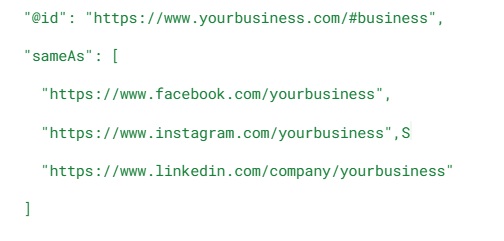
Adding a unique @id (e.g., your homepage URL) and sameAs links (social profiles, GBP URL, Wikipedia if applicable) strengthens Google’s understanding of your brand as an entity.
Why it matters: Helps Google connect the dots between your website and external profiles, boosting entity authority and E-E-A-T signals.
6. Structure Schema Dynamically for Multi-Location Businesses
If you operate in multiple cities or have several physical locations:
- Use dynamic schema fields for each location’s address, phone number, and coordinates
- Ensure each location page has a unique, location-specific schema
- Avoid copy-pasting the same markup across pages
7. Follow Google’s Structured Data Guidelines
Always review Google’s official documentation to ensure your schema:
- Doesn’t contain hidden or fake content
- Doesn’t manipulate or inflate reviews
- Uses only approved schema types and properties
Note: Failure to comply can result in penalties or removal from rich results.
8. Monitor Schema Health with Testing Tools
Make schema testing part of your regular SEO audits. Use:
- Google Search Console (Enhancements Report)
- Google Rich Results Test
- Screaming Frog to crawl the schema across large sites
These tools help you catch errors, update outdated fields, and ensure consistent markup across pages.
Common Mistakes To Avoid When Using Schema Markup
While schema markup can significantly improve your local SEO visibility, misconfigurations and misuse can do more harm than good. Google is increasingly strict about structured data integrity, and violations can lead to penalties, removal from rich results, or worse, loss of search visibility.
The following are the most common mistakes local businesses and marketers make when implementing schema markup (and how to avoid them):
1. Avoid Using the Wrong Schema Type
Many businesses use the generic Organization schema instead of the more specific LocalBusiness or one of its industry-based subtypes.
What to do instead:
- Use @type: LocalBusiness with a specific subtype (Dentist, LegalService, etc.)
- Only use Organization if your business does not serve customers at a local address
2. Avoid Copy-Pasting Generic Schema Without Customization
It’s tempting to copy schema code from another site or template, but failing to tailor the markup to your own business leads to inaccurate or misleading data.
What to do instead:
- Customize all fields—business name, address, hours, services, reviews
- Avoid leaving placeholder text like “123 Main Street” or “Example Inc.”
3. Avoid Adding Schema That Doesn’t Match On-Page Content
Google requires that structured data match visible, user-facing content. If your schema says you offer 24/7 service but your website doesn’t mention that, you’re violating Google’s guidelines.
What to do instead:
- Make sure every field in your schema is clearly stated on the page
- Don’t fabricate reviews, opening hours, or service availability
4. Avoid Marking Up Content Not Eligible for Rich Results
Some schema types—like AggregateRating or Review—are only eligible when used on dedicated review content. Misusing these can disqualify your page from all rich results.
What to do instead:
- Use review markup only on actual review pages or content
- If you’re using the Product or Service schema, follow Google’s Review guidelines closely
5. Forgetting to Update Schema After Business Changes
If your business moves, updates hours, or adds new services, failing to update your schema creates data inconsistency, which can confuse Google and users.
What to do instead:
- Maintain a structured data update checklist for all site changes
- Sync the schema with Google Business Profile whenever updates happen
6. Don’t Validate Schema Before Publishing
An unvalidated or error-filled schema won’t provide any SEO benefit, and worse, it can trigger warnings in Google Search Console.
What to do instead:
- Always test your structured data using:
- Google Rich Results Test
- Schema.org Validator
- Fix all errors and warnings before pushing the schema live
7. Don’t Use Overlapping or Conflicting Schema
For example, marking the same page with both Organization and LocalBusiness, or mixing unrelated schema types, causes confusion and dilution in Google’s interpretation.
What to do instead:
- Stick to one primary entity per page (typically LocalBusiness)
- Avoid over-marking or stacking unrelated schema
Tools to Generate and Validate Schema Markup
Whether you’re a local business owner, marketer, or SEO agency, the right tools can save time and ensure compliance with Google’s guidelines.
Below is a curated list of the top schema tools to help you implement local business markup correctly:
1. Google’s Structured Data Markup Helper
A beginner-friendly tool from Google that helps you create basic schema markup by highlighting elements on your webpage.
Use Case:
- Ideal for local business pages, articles, or events
- No coding required—just select elements and let Google generate the JSON-LD
Why It’s Great:
- Built by Google
- Visual interface
- Supports multiple schema types
2. Schema Markup Generator by Merkle
A fast, reliable, and easy-to-use schema builder for LocalBusiness, Organization, FAQ, and more.
Use Case:
- Perfect for generating customized, clean JSON-LD snippets
- Great for developers, SEOs, and agencies
Why It’s Great:
- Focused on SEO best practices
- Multiple schema
- Simple copy-and-paste output
3. RankRanger Schema Generator
Offers a structured wizard-based experience for generating various schema types, including LocalBusiness, Event, and FAQ.
Use Case:
- Ideal for marketers managing multiple content types
- Includes nested property support (like reviews within products)
Why It’s Great:
- Free and user-friendly
- Supports advanced properties
- Output available in JSON-LD
4. Technical SEO’s Schema Testing Tool
A clean, ad-free alternative to Google’s Rich Results Test, designed specifically for developers and SEOs.
Use Case:
- Test your JSON-LD markup for errors and compliance
- Preview how your schema is structured and parsed
Why It’s Great:
- Fast validation
- Clear error messages
- Useful for non-rich snippet types (like Breadcrumbs)
5. Screaming Frog SEO Spider (Paid)
This advanced desktop crawler can scan your entire site and extract structured data across all pages—ideal for audits and large websites.
Use Case:
- Bulk check schema presence and types across URLs
- Identify missing or misconfigured schema elements
Why It’s Great:
- Ideal for multi-location businesses
- CSV export and reporting
- Supports custom extractions
A Quick Overview To Choose the Right Schema Markup Tool for Your Workflow
| Tool Name | Best For | Output Format |
| Google Markup Helper | Beginners, visual schema creation | Microdata / JSON-LD |
| Merkle Schema Generator | Fast, SEO-friendly markup generation | JSON-LD |
| RankRanger Schema Generator | Advanced schema with nested properties | JSON-LD |
| TechnicalSEO Validator | Schema validation and error testing | Validator |
| Screaming Frog | Site-wide schema audit and extraction | HTML / CSV |
Real-World Case Studies: How Schema Markup Drives Local SEO Success
Case Study 1: Personal Injury Law Firm — Florida – 60% Increase in Organic Traffic & 33% in Calls
Business Type: Mid-sized personal injury law firm in Orlando, FL
Challenge: Strong competition from larger firms and legal directories like Avvo and FindLaw. The firm ranked on page 2 for most core keywords and struggled to stand out in organic search.
Schema Strategy Implemented:
- Added LegalService schema (subtype of LocalBusiness) with service-specific markup (e.g., Service and Offer for “Car Accident Claims”, “Slip and Fall”, etc.)
- Used FAQPage schema for each practice area page, targeting long-tail queries like “How much can I sue for a slip and fall in Florida?”
- Implemented Review and AggregateRating schema from Google reviews
- Included OpeningHoursSpecification, PostalAddress, and GeoCoordinates
Results (in 90 days):
- Page 1 ranking for “personal injury attorney Orlando” and 4 related terms
- Featured snippet for “Florida car accident lawsuit process”
- 60% increase in organic traffic to practice area pages
- 33% increase in calls and form submissions from GBP
Case Study 2: Family Lawyer — Texas – 41% Increase in Organic Traffic and 28% GBP Direction Clicks
Business Type: Solo family law attorney in Dallas, TX
Challenge: Competing with multi-location legal firms for terms like “child custody lawyer Dallas” with a limited SEO budget.
Schema Strategy Implemented:
- Added Attorney + LegalService schema with embedded LocalBusiness, including PostalAddress, OpeningHoursSpecification, and GeoCoordinates
- Included BreadcrumbList schema across all blog articles and service pages to improve internal linking and indexing
- Deployed FAQPage schema on pages like “Texas Child Custody Laws”, “Divorce Process in Dallas”
- Used Review schema with testimonials pulled from Avvo and Google
Results (in 60 days):
- Ranking in the top 3 for “divorce lawyer near me Dallas”
- Featured snippet for “how long does a divorce take in Texas”
- 41% increase in organic traffic
- 28% more GBP direction clicks and scheduled consultations
Case Study 3: Local Dental Clinic — +42% Growth in Organic Traffic & Map Pack Impressions
Business Type: Dental clinic with 3 locations in Texas
Challenge: Despite high-quality services and Google reviews, the clinic wasn’t showing up in the local 3-pack or for “near me” search queries.
Implementation:
- Added LocalBusiness, PostalAddress, GeoCoordinates, OpeningHoursSpecification, and AggregateRating schemas using JSON-LD
- Embedded FAQPage schema on key service pages (e.g., root canal, teeth whitening)
- Used Service schema to describe high-intent offerings
Results (after 90 days):
- 42% increase in organic traffic to location pages
- 31% increase in Google Business Profile actions (calls, directions)
- Regular presence in the Google Map Pack for “dentist near me in Austin”
Case Study 4: Multi-Location HVAC Company — 3x CTR on Service Pages with Rich Snippets
Business Type: Heating & cooling contractor with 10 locations
Challenge: Strong Google Ads performance, but poor organic CTR and inconsistent map presence.
Implementation:
- Deployed Product and Offer schemas for each service (e.g., AC Repair, Furnace Installation)
- Used Review schema to highlight customer testimonials on landing pages
- Implemented BreadcrumbList for all service categories to improve crawl depth
Results (within 60 days):
- Rich snippet visibility for 7 out of 10 service pages
- 3x higher CTR from organic search
- Local 3-pack visibility in 5 new metro areas
Case Study 5: Boutique Hotel in Florida — Voice Search Optimization Through Schema
Business Type: Family-owned beachfront hotel
Challenge: High competition on OTAs (Booking.com, TripAdvisor), limited direct bookings from Google
Implementation:
- Used LodgingBusiness (a subtype of LocalBusiness) with embedded GeoCoordinates, PostalAddress, and OpeningHoursSpecification
- Added FAQPage schema targeting voice-search-friendly questions like “Does the hotel allow pets?” or “What are check-in hours?”
- Applied AggregateRating from Google and Yelp reviews
Results:
- Voice search impressions for branded and non-branded queries grew by 65%
- 24% increase in direct bookings from GBP click-through
- FAQ snippets surfaced for 4 high-intent queries in featured results
Read Also: How Google Reviews Impact Local SEO
Summary
What Is Schema Markup?
Schema markup is a form of structured data that helps search engines better understand your website content.
Why Schema Markup Is Important for Local SEO?
Schema markup transforms your website into a structured source of verifiable business data, helping Google surface your listings in map packs, rich results, and voice search.
How Schema Markup Impacts Local Search Rankings
- Google’s Use of Structured Data for Indexing and Ranking
- Influence on Google Business Profile Relevance
- Increased Chances of Appearing In Knowledge Panels, Map Pack, & Voice Search Results
- Indirect SEO Benefits: CTR Boost, Better UX, Trust
Types of Schema Markup Essential for Local Businesses
- LocalBusiness (Foundational Schema)
- PostalAddress
- Organization
- OpeningHoursSpecification
- AggregateRating & Review
- Service / Product / Offer
- FAQPage, HowTo, and BreadcrumbList
How To Implement Local Business Schema (Step-by-Step)
- Step 1: Choosing the Right Schema Format: JSON-LD (Recommended by Google)
- Step 2: Adding Schema Manually vs Using CMS Plugins
- Step 3: Embedding Schema in the
<head>or via Google Tag Manager - Step 4: Testing with Google’s Rich Results Test and Schema.org Validator
Best Practices for Local Schema Markup
- Use the Most Specific LocalBusiness Subtype
- Match Schema Data With On-Page Content
- Keep Your Schema Aligned With Your Google Business Profile (GBP)
- Add geo, openingHours, and aggregateRating Whenever Possible
- Include @id and sameAs Properties for Entity Recognition
- Structure Schema Dynamically for Multi-Location Businesses
- Follow Google’s Structured Data Guidelines
- Monitor Schema Health with Testing Tools
Common Mistakes To Avoid When Using Schema Markup
- Avoid Using the Wrong Schema Type
- Avoid Copy-Pasting Generic Schema Without Customization
- Avoid Adding Schema That Doesn’t Match On-Page Content
- Avoid Marking Up Content Not Eligible for Rich Results
- Forgetting to Update Schema After Business Changes
- Don’t Validate Schema Before Publishing
- Don’t Use Overlapping or Conflicting Schema
Tools to Generate and Validate Schema Markup
- Google’s Structured Data Markup Helper
- Schema Markup Generator by Merkle
- RankRanger Schema Generator
- Technical SEO’s Schema Testing Tool
- Screaming Frog SEO Spider (Paid)
Real-World Case Studies: How Schema Markup Drives Local SEO Success
- Case Study 1: Personal Injury Law Firm — Florida – 60% Increase in Organic Traffic & 33% in Calls
- Case Study 2: Family Lawyer — Texas – 41% Increase in Organic Traffic and 28% GBP Direction Clicks
- Case Study 3: Local Dental Clinic — +42% Growth in Organic Traffic & Map Pack Impressions
- Case Study 4: Multi-Location HVAC Company — 3x CTR on Service Pages with Rich Snippets
- Case Study 5: Boutique Hotel in Florida — Voice Search Optimization Through Schema
FAQs
Does schema directly impact local rankings?
No, schema markup is not a direct ranking factor, but it strongly influences local visibility. It helps Google better understand your business’s relevance to local queries, which improves your eligibility for rich results, Local Pack placement, and enhanced search features that drive clicks and conversions.
How often should I update my schema?
You should update your schema any time key business information changes, such as hours, address, phone number, or services. It’s also smart to review your structured data quarterly to ensure compliance with Google’s latest guidelines and to fix any errors flagged in Google Search Console.
Can I use schema for service areas instead of a physical address?
Yes, you can. If you don’t have a storefront but serve customers in specific geographic regions, use the LocalBusiness schema with the areaServed property instead of PostalAddress. This tells Google your business operates in a defined service area even without a public location.
What’s the difference between LocalBusiness and Organization schema?
Organization is a broad schema type meant for businesses that do not necessarily serve a local audience (e.g., national brands or online-only companies).
LocalBusiness is a specific subtype used for companies with a physical location or defined service area, and it includes additional local-specific properties like address, geo, and openingHours.
Always use LocalBusiness for local SEO purposes to maximize visibility in map results and local searches.
Is it safe to use AI tools to generate schema?
Yes—with caution. AI tools can help generate structured data faster, but it’s essential to review the output manually to ensure accuracy, compliance with Google guidelines, and proper formatting. Use AI-generated schema as a starting point, not a final version.
What are the benefits of using schema markup for small businesses?
Schema markup helps small businesses stand out in local search results by enabling rich snippets, increasing click-through rates, and improving visibility in the Google Map Pack—all of which lead to more traffic and conversions.
How do I know if my schema markup is working?
You can verify if your schema is correctly implemented by using tools like Google Rich Results Test and monitoring your Enhancements Report in Google Search Console for structured data impressions and errors.
Can incorrect schema markup hurt my SEO?
Yes. Inaccurate or misleading schema can result in manual penalties, removal from rich results, or a drop in visibility. It’s important that your structured data accurately reflects on-page content and complies with Google’s guidelines.
Should I add schema to every page on my website?
Not necessarily. You should add schema to any page that represents a local entity, contains structured content (e.g., services, reviews, FAQs), or contributes to your SEO goals. Overusing irrelevant schema may dilute your site’s semantic clarity.
Does schema help with voice search optimization?
Yes. Schema provides structured answers that Google Assistant and other voice search platforms use to deliver spoken results. Using schema types like FAQPage, HowTo, and LocalBusiness can improve your chances of being selected in voice queries.





