Local SEO for Multiple Locations: Stay Consistent

Local SEO isn’t one-size-fits-all—especially when your business spans dozens or even hundreds of locations. Each city, town, or neighborhood has its own search intent, competition, and consumer behavior. Without a scalable, location-specific SEO strategy, even nationally recognized brands risk losing visibility to smaller, hyperlocal competitors.
This comprehensive guide shows you exactly how to optimize, manage, and scale your local search presence across multiple locations in 2025.
From advanced Google Business Profile tactics to automation, AI, and centralized review strategies—every tactic here is built for real-world execution and long-term growth.
What Is Multi-Location SEO?
Multi-location SEO refers to the practice of optimizing your online presence to rank in local search results for each individual business location you operate.
Whether you manage 5 storefronts or 500 service areas, the goal is to ensure that each location appears prominently in Google’s local pack, map results, and organic search for queries like “[your service] near me” or “[your service] in [city name].”
Unlike standard local SEO, which focuses on a single location, local SEO for multiple locations requires a scalable strategy that balances centralized brand consistency with localized relevance.
That means creating unique location landing pages, maintaining accurate and consistent NAP (Name, Address, Phone) details, optimizing Google Business Profiles (GBPs) per location, and earning local citations and reviews across all service areas.
Why Local SEO Is Important for Multi-Location Businesses

Today’s consumers expect instant, location-specific results. According to Think with Google, over 46% of all Google searches have local intent, and queries like “near me,” “open now,” or “best [service] in [city]” continue to surge year after year. For multi-location businesses, this presents both a massive opportunity and a pressing challenge.
Google’s local algorithm is increasingly personalized and proximity-based. If your business doesn’t rank for each individual location, you’re losing visibility and revenue to smaller, more optimized local competitors.

Mobile-driven searches make this even more critical—76% of users who perform a local search on their smartphone visit a physical location within a day, and 28% make a purchase, according to studies.
Without a tailored multi-location SEO strategy, even well-established brands can get outranked by single-location businesses that better align with hyperlocal search signals.
Industries that benefit most from a strong local presence include:
- Franchises with multiple branches or stores
- National retail chains with regional outlets
- Service-based businesses (e.g., HVAC, legal, medical, plumbing)
- Clinics and healthcare providers with multiple offices
Key Challenges in Local SEO for Multiple Locations (and How to Overcome Them)
1. Duplicate Content Across Location Pages
Many businesses copy-paste the same content across all location pages, changing only the city name. Google detects this as thin or duplicate content, which can lead to ranking suppression or complete deindexing.
The solution:
Create unique, high-value content for each page by:
- Including city-specific services and case studies
- Embedding a location map with directions
- Adding local team bios or manager profiles
- Customizing FAQs per location
- Featuring local customer testimonials
2. NAP (Name, Address, Phone) Inconsistency
Inconsistent NAP information across directories, websites, or GBPs confuses Google and lowers trust signals, hurting local rankings and citations.
The solution:
- Use a centralized database to manage and sync NAP data
- Regularly audit top directories (Yelp, Apple Maps, Bing Places, etc.)
- Use tools for automated updates and alerts
- Maintain consistency across your Google Business Profile, website footers, and schema markup
3. Inaccurate or Unclaimed Google Business Profiles
Many businesses fail to claim all their Google Business Profiles, or they leave listings partially filled or outdated. This leads to lost traffic, negative user experiences, and reduced local pack visibility.
The solution:
- Claim and verify every location through the GBP Manager
- Fully optimize each profile: categories, photos, business hours, services, and UTM tracking
- Use bulk upload and API access to manage large volumes efficiently
- Monitor for changes or unauthorized edits (Google allows user-suggested updates)
4. Difficulty Tracking Rankings and Performance Per Location
Measuring what’s working (or not) at each location becomes complex without proper tracking. National tools often fail to show hyperlocal ranking data, and GA4 setups are rarely segmented correctly.
The solution:
- Use location-based keyword tracking with zip code or GPS-level precision
- Segment GA4, GSC, and GBP Insights by location
- Set up UTM-tagged links on GBPs to track clicks, direction requests, and conversions
- Leverage Local’s location-specific dashboards to compare and benchmark performance across branches
5. Review Management Overload
When you’re managing 10, 50, or 200+ locations, keeping up with Google reviews, responding in a timely and localized way, and monitoring sentiment is overwhelming.
The solution:
- Automate review collection via SMS, email, receipts, and WhatsApp
- Use AI-assisted review replies that adapt to tone and context
- Categorize reviews by sentiment, service line, or staff member
- Prioritize locations with low star ratings or high review volume for action
6. Local Competition Dynamics
Multi-location businesses are not just competing with national chains—they’re fighting for rankings against highly optimized local players who dominate their niche.
The solution:
- Perform local SERP audits for each location
- Analyze competitor keywords, categories, and backlink profiles
- Adjust content, schema, and GBP based on hyperlocal gaps
- Run city-level campaigns to build location authority with localized backlinks and PR
7. Lack of Centralized SEO Oversight
When different teams or locations manage SEO independently, it leads to inconsistent optimization, disjointed reporting, and wasted resources.
The solution:
- Implement a centralized SEO management system
- Use a single platform to handle GBP, citations, reviews, and tracking
- Set clear SOPs and brand guidelines across all digital assets
- Run regular audits to ensure alignment across all locations
Centralized SEO governance enables scale without sacrificing precision—essential for franchises and multi-unit businesses trying to grow without losing local impact. – Akmal Faizan.
Optimizing Google Business Profiles for Multiple Locations
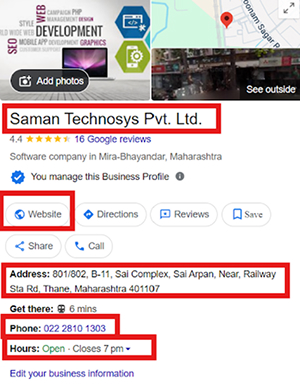
For any multi-location SEO strategy, optimizing each Google Business Profile (GBP) is non-negotiable. GBP listings remain one of the most influential local ranking factors, especially for appearing in Google’s local pack, map results, and AI Overviews.
1. Bulk Location Upload and Verification (For 10+ Locations)
Manually adding and verifying dozens of GBPs is time-consuming and error-prone.
Google offers bulk verification for businesses managing 10 or more locations under the same brand. This process involves:
- Creating a master spreadsheet with location data
- Submitting the file via your Business Profile Manager
- Completing verification with a centralized contact (email or phone)
2. Using GBP Manager for Centralized Control
GBP Manager allows you to oversee all listings in one place, making it easy to:
- Monitor status (published, pending, suspended)
- Push updates across all or selected locations
- Assign roles to team members or agency partners
- Detect listing errors or duplicate profiles
This centralized control is essential to prevent fragmentation and maintain brand-wide NAP consistency.
3. GBP Categories and Services Per Location
Each GBP listing must be:
- Assigned a primary category (e.g., Personal Injury Attorney, Auto Repair Shop)
- Supplemented with relevant secondary categories
- Populated with services and offerings tailored to that location
Avoid applying a generic set of categories across all listings. Instead, customize by:
- Location specialties (e.g., pediatric care in one branch, urgent care in another)
- Regional search behavior
- Local competition’s GBP structure
4. Optimizing Business Descriptions with Local Keywords
Each location’s GBP description should include:
- Core services offered
- Geo-modifiers (e.g., city, neighborhood, zip code)
- Unique selling points or local differentiators
- Local call-to-actions (e.g., “Visit our Santa Monica clinic today”)
Avoid stuffing keywords—write for clarity, credibility, and local context.
5. Geo-Tagged Images and Unique Photos for Each Listing
Images influence both user engagement and local pack rankings. Stock or duplicate photos across listings can hurt authenticity and trust.
Best practices for Geo-Tagged Images for Multi-location businesses:
- Upload original storefront and interior photos
- Include team pictures and location signage
- Use image metadata to include geo-coordinates
- Update photos regularly (especially seasonal images and events)
6. UTM Tagging for Performance Tracking
Google Business Profiles don’t automatically integrate into GA4 tracking—so adding UTM parameters to your GBP URLs is critical.
Benefits:
- Track clicks to your website from each GBP
- Measure traffic, bounce rate, and conversions per location
- Evaluate which listings are driving the most business
Example UTM-tagged URL:
https://yourbusiness.com/dallas?utm_source=google&utm_medium=organic&utm_campaign=gmb_dallas
Creating Unique Location Pages That Rank
Far too many businesses recycle the same template across cities, resulting in duplicate content penalties, poor engagement, and missed opportunities in hyperlocal search.
To rank effectively in each local market, your multi-location SEO strategy must treat every location page as a standalone destination—optimized with local context, trust elements, and technical SEO precision.
Why Each Location Page Needs to Be Unique
Google values local relevance and content originality. Using near-identical content across multiple pages (with only city names swapped) dilutes your authority and leads to:
- Lower organic rankings
- Reduced engagement and time on page
- Decreased conversion rates
- Keyword cannibalization between pages
Each location page must:
- Serve a specific geographic audience
- Match local search intent
- Offer distinct, value-added content
This approach helps you outperform both national competitors and local businesses in each market.
What To Include on Each Location Page
To fully optimize your location pages for both users and search engines, include the following:
1. Location-Specific Keyword Targets
Incorporate local modifiers into your primary keywords.
Example:
- Instead of: “Chiropractic Services“
- Use: “Chiropractic Services in Scottsdale, AZ“
Use natural language, avoid stuffing, and include these in:
- H1 and H2 tags
- Meta title and description
- Page content
- Alt text and image captions
- Internal anchor links
2. Google Map Embed
Embed a live Google Map showing the exact location:
- Increases local relevance
- Helps users with directions
- Strengthens location authority for Google
Include a pinned marker with your business name, address, and hours.
3. Local Testimonials and Reviews
Display reviews specific to that branch or office:
- Pull from your Google Business Profile or local survey tools
- Use schema markup to display star ratings
- Add reviewer names and locations for authenticity
4. Custom FAQs for Each Area
Answer local questions your team regularly receives, like:
- “Do you offer walk-ins at your Plano office?”
- “Is parking available at your Brooklyn location?”
- “Which services are unique to your Scottsdale branch?”
5. Schema Markup (LocalBusiness, FAQPage, Service)
Add the following schema types to improve discoverability and AI parsing:
- LocalBusiness – includes name, address, geo coordinates, opening hours
- FAQPage – for custom Q&A blocks
- Service – to describe offerings at that specific location
6. URL Structure Best Practices
Maintain clean, crawlable URLs for each city-specific page. This improves indexing, user experience, and internal linking logic.
Recommended format:
- /locations/austin-tx/
- /locations/new-york-midtown/
Avoid:
- /location1.html
- /?id=2143&type=branch
7. Internal Linking Strategy Across City/Location Pages
Create a location hub page that links to all individual branches. This strengthens your site architecture, improves crawlability, and distributes authority efficiently
- Link back to the hub
- Cross-link nearby locations
- Include breadcrumb navigation
Mastering Local Keyword Research at Scale
Effective local SEO for multiple locations begins with precise keyword targeting—not just by service, but by intent and geography. If you’re optimizing for multiple cities, neighborhoods, or service areas, a one-size-fits-all keyword list simply won’t work.
You need to conduct localized keyword research at scale to uncover what your target customers are searching for in each specific area.
Here’s how to build a location-smart, conversion-ready keyword strategy that fuels your location landing pages, Google Business Profiles, and AI Overviews visibility.
1. Tools and Techniques for Localized Keyword Discovery
Start with tools that allow for city-level or zip code-level targeting. Recommended options include:
- Google Keyword Planner: Use the “Location” filter to uncover city-specific search volumes.
- GSC + GBP Insights: Combine branded and discovery queries from your profiles to find local demand patterns.
Tip: Always export keywords per city to avoid grouping unrelated regions. Houston ≠ Katy, and San Diego ≠ Chula Vista—Google knows the difference, and so should your keyword map.
2. Intent-Based Variations to Include
Modern local search is driven by intent, not just keywords. Go beyond generic service terms to capture purchase-ready and action-based queries.
Key intent-based modifiers include:
- “near me” (e.g., plumber near me)
- “open now” or “24/7”
- “best [service] in [city]”
- “affordable,” “emergency,” “top-rated”
- Neighborhood-specific terms (e.g., Upper West Side orthodontist)
These modifiers reflect real buyer behavior and help you show up in both organic and Google Maps results, especially during time-sensitive searches.
3. Competitor Keyword Gap Analysis Per Location
Your competitors are already ranking—so reverse engineer their keyword strategy by location.
Steps to do competitor keyword gap analysis per location:
- Use Ahrefs or SEMrush to pull ranking keywords for top local competitors in each city.
-
Identify:
- Keywords they rank for but you don’t
- Their primary GBP categories and services
- Their most linked content per location
- Cross-reference with your keyword list to uncover gaps and opportunities
4. Clustering Keywords by Service + City for Landing Page Mapping
This approach ensures that each keyword set is assigned to a dedicated, SEO-optimized landing page—eliminating keyword cannibalization while maintaining a clean URL structure and logical site hierarchy. Once you’ve built a rich keyword set, cluster them by:
- Service type (e.g., car accident lawyer, spinal adjustment, teeth whitening)
- City or region (e.g., Austin, Fort Worth, Scottsdale)
Use this matrix to plan and map content:
| Service | City | Page URL |
|---|---|---|
| Personal Injury | Houston | /locations/houston/personal-injury-lawyer |
| Car Accidents | Katy | /locations/katy/car-accident-attorney |
| HVAC Repair | Miami | /locations/miami/hvac-repair |
5. Local Keyword Examples in Action
Each keyword should be treated as a unique opportunity with separate GBP optimization, location page targeting, and internal linking support. Here’s how variations in search intent and geography affect keyword strategy:
-
Personal injury lawyer in Houston
→ High search volume, commercial intent, broad city-level target
-
Car accident attorney near Katy, TX
→ Long-tail, high-converting, specific suburb targeting
-
Emergency dental clinic open now in Mesa
→ Urgent search intent with high GBP/map visibility opportunity
-
Best HVAC contractor in Scottsdale with financing
→ High commercial intent + additional qualifiers (trust + affordability)
Building and Managing Local Citations
Local citations play a foundational role in strengthening your multi-location SEO strategy. A citation is any online mention of your business’s Name, Address, and Phone number (NAP)—typically found on directories, apps, review platforms, and local business databases.
While they may not directly boost rankings like they once did, citation accuracy and consistency remain strong trust signals to both Google and customers.
1. What Are Citations and Why Do They Matter
Citations help search engines:
- Validate that your business is legitimate and active in a specific location
- Match your website and GBP listing to trusted third-party sources
- Strengthen your presence in Google’s local algorithm, especially for proximity-based queries
Consistent citations also:
- Improve local visibility in directories like Yelp, Apple Maps, and Bing Places
-
Drive referral traffic from high-authority platforms
Prevent confusion among customers (and search engines)
2. Top U.S. Citation Directories for Multi-Location Businesses
Start with the most trusted, high-authority platforms that influence local pack rankings:
| Directory | Notes |
|---|---|
| Google Business Profile | Most impactful citation platform |
| Yelp | High consumer trust and visibility |
| Bing Places | Microsoft’s alternative to GBP |
| Apple Maps | Especially important for iOS users |
| Often used for reviews and local search | |
| YellowPages | Legacy platform with strong authority |
| Foursquare | Used by many apps for location data |
| ChamberofCommerce.com | Local credibility and authority |
| Local.com | Focuses on U.S.-based businesses |
| Hotfrog, Manta, EZlocal | Good for business category relevance |
3. How To Ensure NAP Consistency
Google expects your business name, address, and phone number to be identical across all platforms.
Best practices:
- Use a standardized format across all listings
-
Ensure formatting consistency in:
- Street abbreviations (e.g., “St.” vs. “Street”)
- Phone number formats (e.g., (123) 456-7890 vs. 123-456-7890)
- Suite numbers or floor references
- Keep branding consistent across directories, website footers, GBP listings, and schema markup
Even a small mismatch in NAP can lead to citation confusion and hurt local search rankings.
4. Manual vs. API-Based Citation Submissions
Manual submission gives full control but is time-intensive—especially when managing updates, changes, or duplicate suppression across dozens of locations.
API-based submissions allow you to:
- Push updates to hundreds of directories in real time
- Automate bulk submissions, edits, and syndication
- Reduce errors and manual effort
- Maintain centralized control over all listings
Recommended approach: Use manual methods for top-tier directories, and API-driven automation for bulk long-tail directories and local aggregators.
5. Citation Tracking and Cleanup Strategies
Citations degrade over time—especially when:
- You rebrand or change locations
- Franchisees or store managers create rogue listings
- Aggregators push outdated data to third-party sites
To maintain accuracy:
-
Perform routine audits using tools to check active citations per location and for:
- Duplicates
- Outdated NAP data
- Inconsistent category assignments
- Prioritize the lean-up of high-authority or high-traffic platforms first.
Review Generation and Response Strategy Across Locations
Online reviews are one of the most powerful local ranking signals—and a key trust driver for consumers comparing businesses in their area. For multi-location SEO, managing reviews at scale requires automation, personalization, and a structured response system.
Why Reviews Matter for Multi-Location SEO
Google uses reviews to:
- Assess local relevance and customer satisfaction
- Populate AI Overviews and local pack snippets
- Influence click-through rates and conversion behavior
Consistent review volume, diversity, and responsiveness help boost visibility across all locations.
Automating Review Requests
Use automation to streamline review generation after service completion. Effective channels include:
- SMS: Short, direct, and high-conversion
- Email: Include the Google review link with a friendly message
- QR codes: Ideal for receipts, in-store displays, or packaging
- WhatsApp: High open rate and supports interactive templates
Personalized Review Responses per Location
Avoid generic replies. Reference the specific location, service, or staff member mentioned. This signals authenticity and helps with GBP keyword relevance.
AI-Powered Review Replies
Leverage AI tools to:
- Detect review sentiment
- Auto-generate branded, natural-sounding replies
- Ensure tone alignment (grateful, apologetic, informative)
Measure Review Velocity and Sentiment
Track by location:
- Review volume over time (velocity)
- Star rating trends
- Keyword sentiment (e.g., “clean,” “rude,” “on time”)
- Flag sudden dips or spikes for fast intervention
Tracking Performance for Each Location
Effective local SEO for multiple-location businesses doesn’t stop at optimization; it requires precise tracking and analysis at the individual location level. Without accurate performance monitoring, it’s impossible to identify which locations are thriving, which are underperforming, and what actions to take.
Here’s how to measure what matters for every branch, office, or storefront.
KPIs To Track Per Location
Track these core performance indicators for each location to assess local visibility and engagement:
- Local Pack Visibility – How often the location appears in the Google 3-pack for target keywords.
- Keyword Rankings – City- or zip code-level tracking of your most valuable search terms (e.g., “dentist in Tampa” or “HVAC repair near Austin”).
-
Clicks & Direction Requests (GBP Insights) – Pull from Google Business Profile insights to track:
- Website visits
- Direction requests
- Phone calls
- Booking actions
-
Reviews and Rating Trends – Monitor:
- Star rating over time
- Number of new reviews per week
- Sentiment trends and common keywords in feedback
Using UTM + GA4 + GSC to Track Location-Level Data
To accurately attribute traffic and conversions by location, implement UTM tracking in all GBP and citation URLs.
Example:
https://yourdomain.com/locations/phoenix?utm_source=google&utm_medium=organic&utm_campaign=gmb_phoenix
Then, in GA4, set up:
- Location-based segments
- Conversion paths per GBP link
- Source/medium comparisons
Use Google Search Console (GSC) to monitor:
- Queries by city pages
- Indexation issues
- Click-through rates on local listings
Central Dashboards To Compare and Benchmark
Managing SEO for multiple locations requires a unified dashboard where you can:
- Track KPIs side by side
- Identify low-performing branches
- Benchmark top locations to replicate success
- Share insights with regional managers or franchisees
AI and Automation in Multi-Location SEO
As multi-location SEO scales in complexity, AI and automation are no longer optional. The smartest local brands are using AI to optimize faster, react in real time, and maintain consistency across every listing, page, and platform.
Here’s how to leverage AI and automation to streamline your local SEO efforts and stay ahead of the competition.
1. AI-Powered Content Creation and Personalization
Rather than duplicating pages, AI can inject hyperlocal details dynamically—helping you scale while staying compliant with Google’s duplicate content standards. AI tools can generate:
- Unique, localized content for each location landing page
- Personalized business descriptions for Google Business Profiles
- Location-specific FAQs, metadata, and service descriptions
2. Automated Review Management
You can also automate review generation post-service via email, SMS, or WhatsApp—optimized by AI to send at the right time with the right language. AI enables:
- Sentiment detection in reviews (e.g., “staff was rude” triggers internal alert)
- Context-aware responses tailored to tone and content
- Smart escalation rules for negative feedback across branches
3. Bulk GBP Management with Automation
Using API-based tools, you can:
- Push updates (hours, photos, services) to hundreds of GBPs at once
- Auto-sync holiday hours, seasonal offers, or staff changes
- Monitor and revert unauthorized edits (suggested changes by Google users)
4. Real-Time Audit and Optimization Suggestions
AI can continuously monitor:
- Keyword performance per location
- NAP inconsistencies
- Local ranking fluctuations
- Review dips or spikes
Based on this data, AI-suggested action plans help you:
- Fix what’s hurting local performance
- Prioritize high-impact improvements
- Allocate resources efficiently across your network
5. Centralized SEO Automation for Scale
Instead of scattered spreadsheets and manual updates, automation platforms let you:
- Manage content, GBP, reviews, and analytics in one place
- Set SEO SOPs that auto-apply to new locations
- Onboard franchisees or new locations in minutes with pre-built templates
Read Also: Using Schema Markup to Boost Local Rankings
Summary
What Is Multi-Location SEO?
Multi-location SEO refers to the practice of optimizing your online presence to rank in local search results for each individual business location you operate.
Why Local SEO Is Important for Multi-Location Businesses
For multi-location businesses, this presents both a massive opportunity and a pressing challenge.
Key Challenges in Local SEO for Multiple Locations (and How to Overcome Them)
- Duplicate Content Across Location Pages
- NAP (Name, Address, Phone) Inconsistency
- Inaccurate or Unclaimed Google Business Profiles
- Difficulty Tracking Rankings and Performance Per Location
- Review Management Overload
- Local Competition Dynamics
- Lack of Centralized SEO Oversight
Optimizing Google Business Profiles for Multiple Locations
- Bulk Location Upload and Verification (For 10+ Locations)
- Using GBP Manager for Centralized Control
- GBP Categories and Services Per Location
- Optimizing Business Descriptions with Local Keywords
- Geo-Tagged Images and Unique Photos for Each Listing
- UTM Tagging for Performance Tracking
Creating Unique Location Pages That Rank
- Why Each Location Page Needs to Be Unique
- What To Include on Each Location Page
Mastering Local Keyword Research at Scale
- Tools and Techniques for Localized Keyword Discovery
- Intent-Based Variations to Include
- Competitor Keyword Gap Analysis Per Location
- Clustering Keywords by Service + City for Landing Page Mapping
- Local Keyword Examples in Action
Building and Managing Local Citations
- What Are Citations and Why Do They Matter
- Top Citation Directories for Multi-Location Businesses
- How To Ensure NAP Consistency
- Manual vs. API-Based Citation Submissions
- Citation Tracking and Cleanup Strategies
Review Generation and Response Strategy Across Locations
- Why Reviews Matter for Multi-Location SEO
- Automating Review Requests
- Personalized Review Responses per Location
- AI-Powered Review Replies
- Measure Review Velocity and Sentiment
Tracking Performance for Each Location
- KPIs To Track Per Location
- Using UTM + GA4 + GSC to Track Location-Level Data
- Central Dashboards To Compare and Benchmark
AI and Automation in Multi-Location SEO
- AI-Powered Content Creation and Personalization
- Automated Review Management
- Bulk GBP Management with Automation
- Real-Time Audit and Optimization Suggestions
- Centralized SEO Automation for Scale
FAQs
What is multi-location SEO?
Multi-location SEO is optimizing a business’s online presence for multiple physical locations to improve visibility in local search results for each area.
How does multi-location SEO differ from traditional local SEO?
Multi-location SEO targets multiple business locations individually, optimizing each for local search, while traditional local SEO focuses on improving visibility for a single location.
How many Google Business Profiles can a business manage?
A business can manage one Google Business Profile per legitimate physical location. If a business operates in multiple locations, it can create and manage a separate profile for each location. There is no strict limit to the number of profiles a business can manage, as long as each corresponds to a verified, distinct business address.
How can I optimize Google Business Profiles for multiple locations?
To optimize Google Business Profiles for multiple locations, create and verify a separate profile, ensure consistent NAP (Name, Address, Phone) info, add location-specific descriptions, categories, photos, and regularly update posts, hours, and services.
How do I manage NAP consistency across multiple platforms?
To manage NAP consistency across multiple platforms, use a centralized listing management tools and regularly audit and update your business info to ensure the Name, Address, and Phone number are the same across all directories and listings.
What schema markup should I use for multi-location SEO?
For multi-location SEO, use the LocalBusiness schema markup on each location page. Include the details such as business name, address, phone number, opening hours, and geo-coordinates to help search engines accurately understand and display location-specific information.
Should I create a separate social media account for each location?
Create separate social media accounts for every location only if you have the resources to manage them actively. Otherwise, use a central account with location-specific content and targeting to maintain consistency and engagement.
How do I track SEO performance for each location?
Use tools like Google Search Console, Google Analytics 4, and local rank trackers to track SEO performance. Set up location-specific URLs, monitor traffic, rankings, and conversions individually, and track Google Business Profile insights for each location.
Is multi-location SEO beneficial for franchises?
Yes, multi-location SEO is highly beneficial for franchises as it helps each location rank in local search results, attract nearby customers, and maintain a consistent brand presence across all regions.
What tools can help manage multi-location SEO?
Tools like SEMrush, and Google Business Profile Manager can help manage multi-location SEO by handling listings, tracking rankings, managing reviews, and ensuring NAP consistency across locations.

