Google Business Profile Updates You Should Know

In today’s emerging digital world, your business’s online presence is often the first impression of the customer. Google Business Profile remains one of the essential tools for local businesses to engage customers directly from Google Search and Maps.
But with Google frequently rolling out updates, it’s crucial to stay informed to adapt your profile and maintain your competitive edge. The latest changes can significantly impact your visibility, customer engagement, and overall performance on Google.
In this detailed guide, we’ll walk you through the recent Google Business Profile updates, helping you to stay updated in the competitive market.
Understanding the Latest Google Business Profile Updates
1: Q&A Update — Older Q&A Is Being Phased Out (Major Shift)
This update is very important because it changes how businesses capture FAQ intent on Google.
Phasing out the classic user-generated Q&A section
The older “public Q&A” format (users ask, anyone answers) is being removed or heavily de-emphasized.
In many listings, it’s now:
- Missing entirely
- Inconsistent across devices
- Visible only in some regions/categories
Many businesses (especially in India) have already seen the Q&A section vanish — which is a strong signal that Google is sunsetting it regionally.
This strongly indicates Q&A is no longer a long-term product focus.
2: You Can Now Schedule GBP Posts Directly (Late 2026 Rollout)
This is a practical but high-impact update for content consistency. Google introduced a feature allowing businesses to schedule posts directly inside GBP by enabling:
Schedule this post
This applies when creating:
- Updates
- Offers
- Events
Google confirms this in their official help documentation.
Why this matters
Scheduling fixes two major problems:
- Businesses forget to post
- Posting becomes inconsistent across multiple locations
With scheduling, you can plan posts ahead — which improves:
- Visibility stability
- Engagement consistency
- Conversion trust
3: Increased Emphasis on GBP for Local Services Ads (LSA)
- GBP as the Foundation: Google now treats a verified Business Profile as the core requirement for launching Local Services Ads (LSA). This move prioritizes legitimate, service-based businesses and improves ad credibility.
- Improved Visibility and Targeting: Businesses can now run highly targeted ads directly from their profile, increasing their chances of appearing at the top of local search results.
- Performance Tracking Tools: Integrated tools allow businesses to track the effectiveness of their ads, optimize performance, and reach more qualified leads.
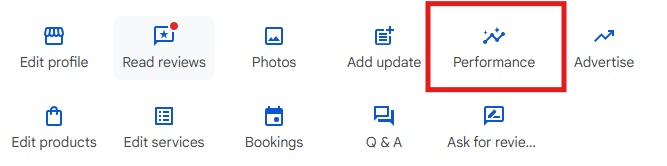
4: Enhanced Verification and Spam Prevention

- Strict Verification Protocols: Google has rolled out stricter verification procedures to ensure the authenticity of business listings and reduce fraudulent activity.
- Mandatory Verification for Local Services Ads: Starting November 21, 2024, only businesses with a verified Google Business Profile will be eligible for Local Services Ads, reinforcing the importance of proper verification.
- Verification Methods and Timeline: The process includes adding or claiming a business address and verifying it through postcard, phone, or video, typically completed within seven business days.
- Ongoing Trust Validation: Continuous monitoring and validation efforts help maintain the integrity of business listings and uphold user trust.
- Combatting Fake Reviews: These updates are also designed to limit fake or misleading reviews, further enhancing the credibility of Google Business Profiles. Tools for review management can help a lot in combatting fake reviews.
5: Rise of Visual and AI-Driven Content
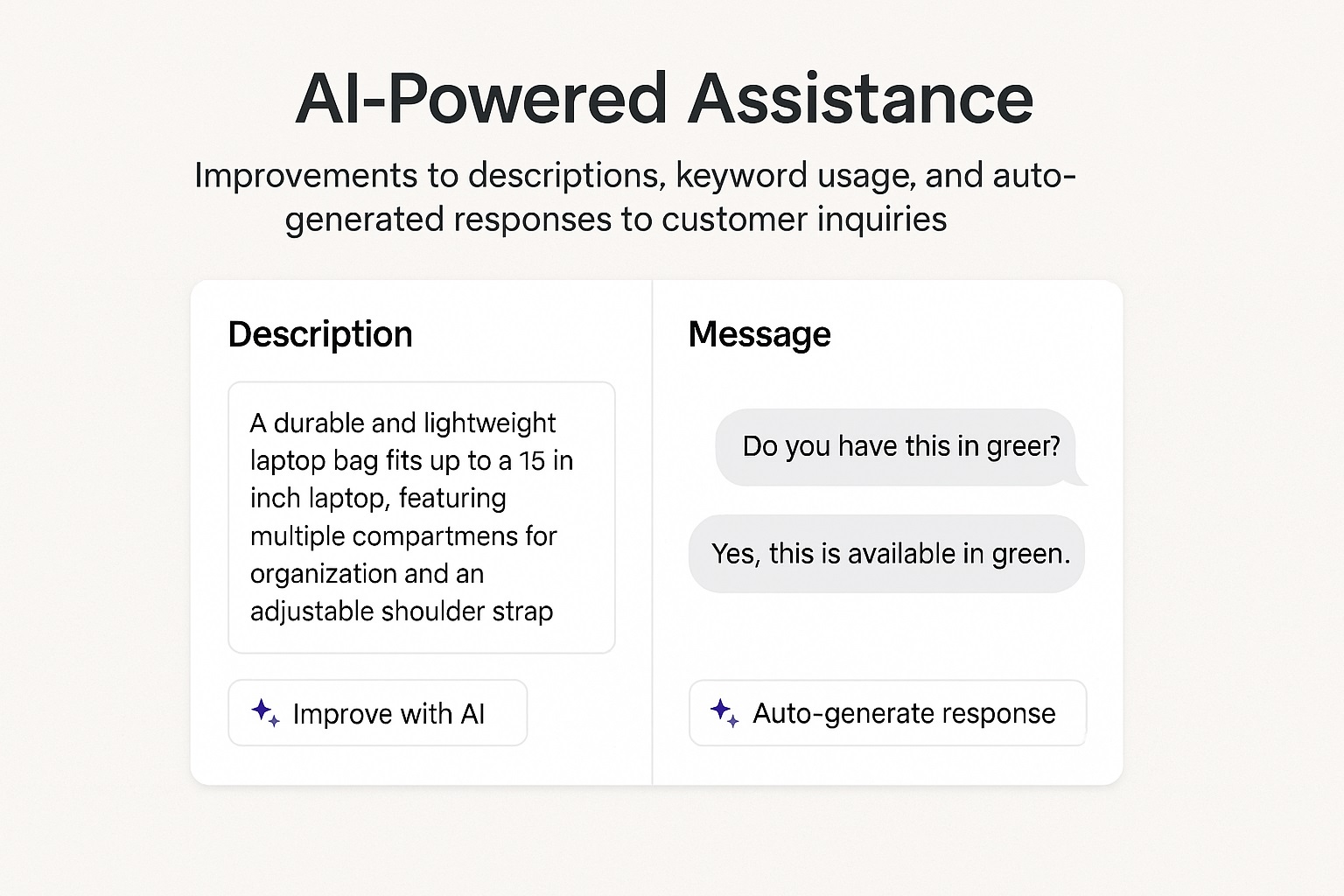
- Visual Search and Google Lens: While optimizing Google Business Profile, Google now emphasizes visual search more, allowing users to discover businesses through images using tools like Google Lens, enhancing how businesses are found online.
- Displaying Google Reviews and User-Generated Content: Reviews and user-generated photos can now be displayed in engaging story-style formats, helping build trust and providing richer, visual insights into the business.
- AI-Powered Assistance: Recent Google Business Profile updates have introduced AI-driven tools that offer personalized suggestions to optimize business listings in real time. These include improvements to descriptions, keyword usage, and auto-generated responses to customer inquiries.
AI also helps automatically update key business details such as hours, services, and promotions, ensuring listings stay accurate and relevant.
6: Enhanced Customer Interaction and Communication

- WhatsApp Integration: Businesses can now link their WhatsApp accounts directly to their Google Business Profile, making it easier for customers to initiate conversations instantly.
- Emoji Replies to Reviews: Business owners can respond to customer reviews using emojis, adding a personal and engaging touch to interactions.
- Google Business Chat Retired: The standalone Google Business Chat feature has been discontinued, with messaging capabilities now streamlined across platforms.
- Q&A Section with AI-Powered Automation: The Questions and Answers section now features AI-powered suggestions and automated responses to help businesses quickly address frequently asked questions.
- Messaging on Desktop: Messaging is now supported on desktop devices, allowing businesses to manage and respond to inquiries more efficiently from their computers.
7: Other Important Updates and Considerations
- Social Media Link Integration: As part of recent Google Business Profile updates, businesses can link their social media profiles, like Instagram, Facebook, and LinkedIn, directly to their listing, boosting credibility and encouraging more customer engagement.
- Focus on Content Quality and Regular Updates: Google emphasizes consistently updated and high-quality content, such as fresh photos, updated service details, and relevant posts to improve rankings and visibility.
- Important Policy Updates: New content and advertising policies emphasize authenticity and relevance and prevent misleading or spammy practices. Businesses must stay informed to avoid penalties or profile suspensions.
- Local Inventory Integration: Retail businesses can showcase in-stock products directly on their profile through local inventory integrations, making it easier for customers to find and purchase nearby.
- Enhanced Performance Reporting: Updated performance dashboards offer deeper insights into profile views, customer actions, search queries, and engagement trends, helping businesses make more data-driven decisions.
Effective Ways To Update Your Google Business Profile
- Regular Updates and Accuracy: Consistently check and update your business information, including address, hours, photos, and descriptions. Regularly updating your profile ensures your information stays accurate, shows Google that your business is active, and boosts your local search ranking.
- Engaging Visually with High-Quality Images: Upload high-resolution images of your products, services, team, and location. Strong visuals attract more views and positively influence a customer’s decision to engage with your business.
- Encouraging and Responding to Reviews: Ask satisfied customers to leave reviews, and reply regularly. Engaging with reviews builds trust, shows appreciation, and improves your business’s online reputation.
- Utilizing Posts for Announcements and Offers: Use the “Posts” feature to share updates, promotions, events, or announcements. It keeps your profile fresh and informative for customers.
- Monitoring and Responding to Q&A: Keep an eye on the Q&A section and provide timely, clear responses. Addressing customer queries helps them directly and adds value for future visitors viewing your profile.
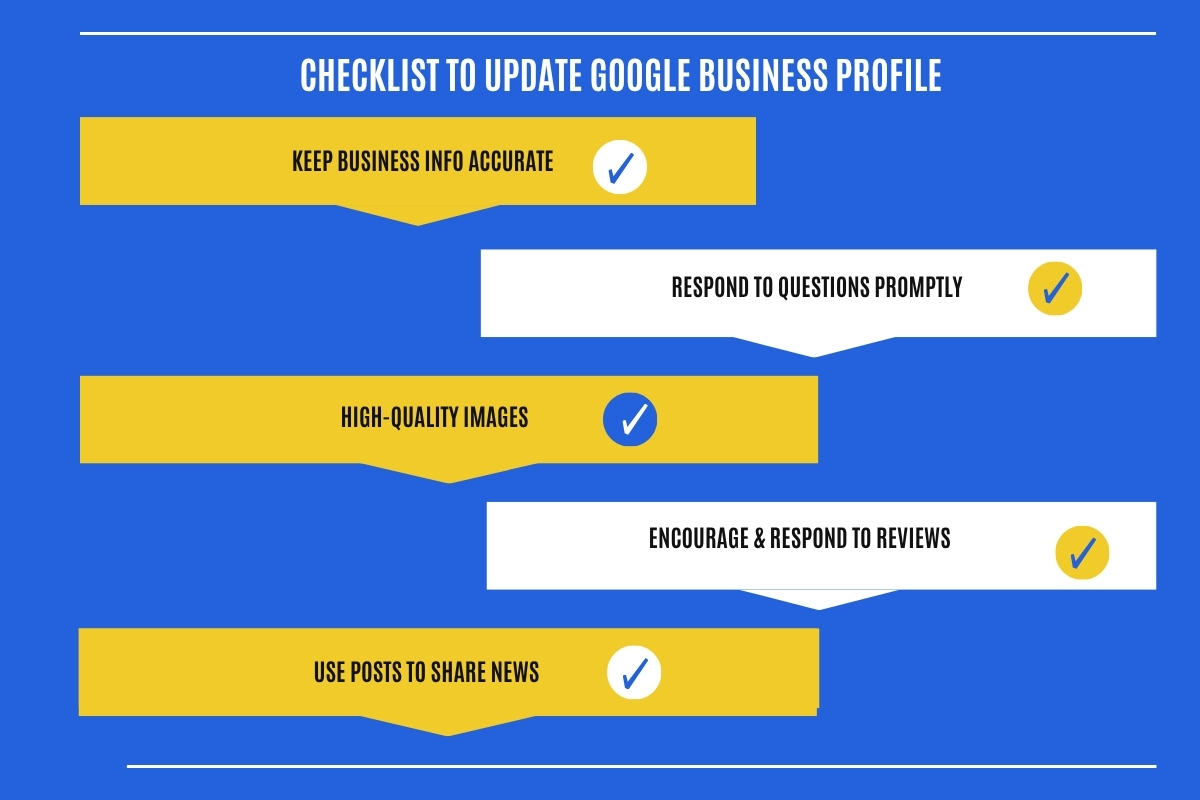
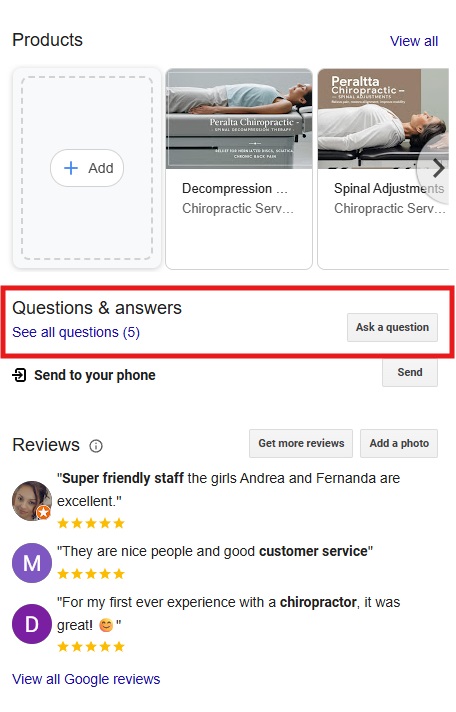
Key Take aways for Businesses
Keeping up with the latest Google Business Profile updates is essential to staying visible online and bringing more local customers. Businesses should ensure their profiles are verified, which is now required for running Local Services Ads.
Regularly updating business information, including hours, photos, and service details, helps maintain accuracy and improves search visibility.
Leveraging new features like social media link integration, AI-powered suggestions, and high-quality visual content can significantly enhance customer engagement. Responding to reviews, managing Q&A, and posting regular updates keep your profile active and trustworthy.
Following these best practices, businesses can strengthen their credibility, increase visibility, and drive more customer interactions through Google Search and Maps.
Read Also: Local SEO Algorithm Updates
Summary
Understanding the Latest Google Business Profile Updates
- Q&A Update — Older Q&A Is Being Phased Out (Major Shift)
- You Can Now Schedule GBP Posts Directly (Late 2026 Rollout)
- Increased emphasis on GBP for Local Services Ads (LSA)
- Enhanced verification and spam prevention
- Rise of visual and AI-driven content
- Enhanced customer interaction and communication
- Other important updates and considerations (social media link integration, focus on content quality and regular updates, local inventory integration)
Effective Ways To Update Your Google Business Profile
- Regular updates and accuracy
- Engaging visually with high-quality images
- Encouraging and responding to reviews
- Utilizing posts for announcements and offers
- Monitoring and responding to Q&A
FAQs
What is the Google Business Profile (GBP)?
Google Business Profile is a free online listing tool that helps businesses manage how their information appears on Google Search and Google Maps.
It allows you to display important details such as your business name, address, hours, contact info, website, photos, and customer reviews. A well-optimized GBP improves your local visibility, builds trust with customers, and helps attract more online and offline traffic.
What are the key updates to Google Business Profile in 2026?
Some of the key features of Google Business Profile in 2026 include:
- Strict Verification Protocols
- Mandatory Verification for Local Services Ads
- Emoji Reactions in Reviews
- AI‑Powered Business Descriptions & Updates
- WhatsApp Integration
- Enhanced Verification and Fake‑Review Protections
- Expanded Social Media Link Support
- Enhanced Performance Reporting
How has the GBP dashboard changed in 2026?
In 2026, Google significantly updated the GBP dashboard to give business owners more control and insights. The dashboard now includes options to manage social media links, product/service listings, menu uploads, and local inventory integration, reflecting Google’s push for richer, more dynamic business profiles.
Are AI features now part of Google Business Profiles?
Yes, AI features are now integrated into Google Business Profiles. Some of the features include:
- AI-powered listing optimisation
- AI-generated photo
- AI-powered reputation tools
What’s new in the Google Posts feature?
In 2026, Google Posts received several updates to improve usability and visual appeal. The interface now features a simplified “Add Update” button with a “+” icon, making it easier to create content. Users can also access posting tools directly from Google Maps.
Furthermore, an AI-powered feature “Transform with AI” lets businesses enhance images with auto-generated backgrounds, helping create more professional and engaging visuals.
Can I integrate WhatsApp into my Google Business Profile messaging in India?
Yes, businesses in India can integrate WhatsApp into their Google Business Profile. Verified businesses can enable the “Chat” option on mobile, allowing customers to message them directly via WhatsApp through their profile, improving real-time communication and customer engagement.
How has review management changed in 2026?
In 2026, Google improved review management on Business Profiles by using AI to detect and remove fake or suspicious reviews more effectively. Businesses can now report and track review disputes directly from their dashboard, with clearer updates on outcomes.
Can I collect leads through GBP now?
Yes, you can now collect leads through your Google Business Profile. Features like messaging, appointment booking links, and call-to-action buttons in GBP posts allow customers to contact you directly. These tools make it easy to capture inquiries and convert profile visits into real leads.
Is there a way to automate replies on GBP?
Yes, Google Business Profile now supports AI-powered automated replies for common customer questions in the Q&A section and for some messages, helping businesses respond faster and more efficiently.
How can I improve my GBP visibility with these updates?
To improve your GBP visibility, keep your profile updated with accurate info, use high-quality images, respond to reviews, enable messaging, post regularly, and take advantage of new features like social media links, AI suggestions, and WhatsApp integration.




