15+ Expert Tips To Get More Google Reviews in 2025

According to the current trend, over 95% of consumers read Google reviews before choosing a local business. These reviews are a core part of local SEO strategy, influencing everything from your Google Business Profile visibility to your click-through and conversion rates.
Yet, many businesses still struggle to generate reviews consistently—or worse, they use outdated or non-compliant tactics that violate Google’s review policy, risking profile suspension or loss of credibility.
This guide reveals 15+ expert tips to get more Google reviews ethically, without using black-hat methods or review gating. These review generation strategies will help you scale your online reputation correctly.
Why Google Reviews Are Essential in 2025
“Your brand is what other people say about you when you’re not in the room.” –Jeff Bezos (Founder, Amazon)
In today’s digital-first world, what customers say about you often matters more than your marketing budget. It’s no longer just about messaging—it’s about public perception.
In 2025, Google reviews are one of the strongest local ranking factors. It is a key signal in Google’s local search algorithm. When users search for nearby services (like “plumber near me” or “best dentist in Dallas”), Google relies on review quantity, quality, recency, and sentiment to rank businesses in the Local Pack (Google 3-Pack).
- Ranking Power: Review count, quality, recency, and sentiment are all key ranking factors in Google’s local search algorithm.
- E-E-A-T Alignment: Google uses reviews to assess a business’s Experience, Expertise, Authoritativeness, and Trustworthiness—even beyond website content.
- Higher CTR & Conversions: Positive reviews build instant trust and drive more engagement from searchers.
As noted by Investopedia, a blend of positive and negative reviews builds more credibility than a profile that only shows 5-star ratings. This helps potential customers perceive your brand as authentic and transparent.
- Voice & Mobile Impact: Star ratings and review counts surface in mobile search results and voice assistants, giving reviewed businesses a clear edge.
Online reviews are now considered the digital equivalent of word-of-mouth, ranking just behind personal recommendations in terms of consumer trust, according to Wikipedia on reputation marketing.
Understanding Google’s Review Policy (2025 Update)
Before launching a review strategy, it’s critical to understand and comply with Google’s review policies. Violations can lead to review removals, listing penalties, or complete suspension of your Google Business Profile.
What’s Allowed (As of 2025):
- You can ask customers for reviews—verbally, via email, SMS, or printed materials.
- You can use tools to automate review requests, as long as they don’t violate Google’s content guidelines.
- You can respond to reviews publicly to build trust and show engagement.
- You can link customers directly to your GBP review form using a Google short link.
Guidelines for Email and SMS Review Requests
When sending review requests via email or SMS, your message should:
- Be personalized and polite, not pushy
- Do not pressure the customer to leave a positive review—ask for honest feedback
- Avoid language that suggests compensation or implies required action
For example: “Thanks for choosing [Business Name]! If you have a moment, we’d love your feedback. Here’s a quick link to leave us a review on Google: [insert link]”
Why Automation Must Follow Compliance Standards
Automation is powerful—but dangerous if misused. As highlighted in an April 2025 feature by The Guardian, the constant barrage of feedback requests may diminish the value of reviews in consumers’ eyes. That’s why businesses should balance frequency with respect for user attention.
Many businesses violate Google’s policies unintentionally by:
- Spamming review requests
- Incentivizing through automated follow-ups
- Filtering out negative responses
Tips To Get More Google Reviews – Practical Strategies in 2025
1. Ask In-Person at the Right Moment
One of the most effective and underused ways to get more Google reviews in 2025 is simply asking in person. However, the timing and tone matter.
Train your staff to recognize “review-ready moments,” such as:
- After a job well done
- When a customer expresses satisfaction
- During checkout, after a smooth service
These moments are perfect to ask naturally:
“We really appreciate your feedback! Would you mind leaving us a quick Google review if you have a moment? It helps others find us.”
2. Use Your Google Review Short Link Everywhere
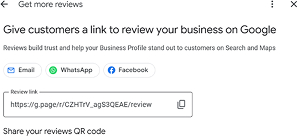 Your Google review short link is a direct, frictionless way to guide customers to your review form—no searching, no confusion. In 2025, this link is essential for any local review strategy and should be integrated across your customer touchpoints.
Your Google review short link is a direct, frictionless way to guide customers to your review form—no searching, no confusion. In 2025, this link is essential for any local review strategy and should be integrated across your customer touchpoints.
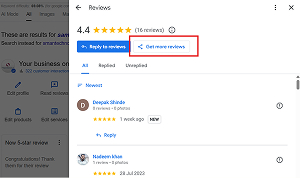
To get it:
- Go to your Google Business Profile Manager
- Navigate to the “Get More Reviews” section
- Copy your unique review link
Now, embed it everywhere your customers interact with your brand:
- Email signatures
- Thank-you emails or SMS
- Invoices and receipts
- Website footer or dedicated “Reviews” page
- Booking confirmations or appointment reminders
Pro Tip: Use URL shorteners with UTM tracking to monitor which placements drive the most reviews (e.g., email vs. receipt). This insight helps optimize future review campaigns and boosts your overall Google review volume.
3. Add a “Leave Us a Review” Button to Your Website
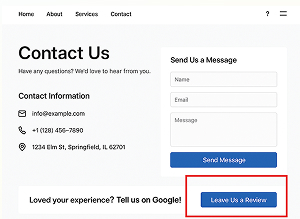
Consumers expect convenience, and adding a “Leave Us a Review” button makes it effortless for them to share feedback.
Place the button in high-visibility areas, such as:
- Homepage footer
- Contact or Support page
- Order confirmation or thank-you pages
- Post-service feedback modals
The button should link directly to your Google review short link to minimize friction. Use clear, friendly call-to-action text like:
“Loved your experience? Tell us on Google!”
Make sure the button is mobile-friendly and styled to stand out—without being disruptive.
Pro Tip: Add schema markup (like Review or Organization schema) to the review page so Google understands the content’s purpose and may display rich snippets in search.
4. Include Review CTAs in Email Signatures
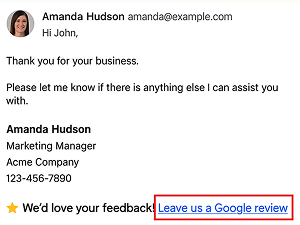
If you or your team send emails daily, you’re sitting on a golden opportunity to generate Google reviews without extra outreach passively. Smart businesses are turning every email into a review opportunity by adding a Google review call-to-action (CTA) in their signature.
Your email signature should include:
A short, friendly message:
- “We’d love your feedback! Leave us a Google review.”
- A clickable link or button (use your Google review short link)
- Optional: a small star icon or “⭐⭐⭐⭐⭐” visual for attention
This works particularly well for service businesses, sales reps, and customer support teams who already have one-on-one contact with satisfied clients.
5. Use SMS Review Requests (Timing Matters)
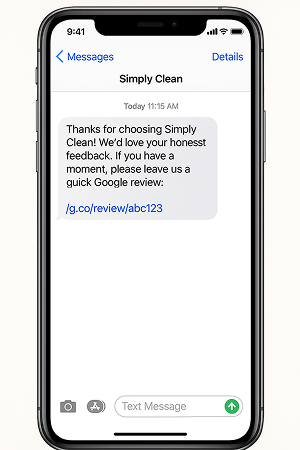
With open rates over 90%, SMS helps cut through the noise and gets seen almost instantly. But success depends on timing and tone.
Send the review request shortly after the service is completed, while the experience is still fresh. Your message should be polite, non-incentivized, and include a direct Google review link.
Example SMS Template: “Thanks for choosing [Business Name]! We’d love your honest feedback. If you have a moment, please leave us a quick Google review: [short link]”
Avoid:
- Sending messages late at night
- Spamming multiple requests
- Using language that implies a reward
Pro Tip: Review management tools allow you to automate SMS review flows, personalize messages with customer names, and ensure compliance with TCPA and Google’s review guidelines—all while tracking performance metrics like delivery and conversion rates.
6. Display QR Codes in Physical Locations

For brick-and-mortar businesses, QR codes are a powerful, low-friction way to encourage in-person customers to leave Google reviews, especially when they’re placed strategically throughout your location.
Now, consumers are used to scanning QR codes for menus, payments, and check-ins. Leverage that behavior by generating a QR code linked to your Google review form and placing it in high-traffic or high-touch areas like:
- Checkout counters
- Waiting areas or reception desks
- Printed receipts or thank-you cards
- Table tents or product packaging
You can use free tools like QR Code Generator or paid branding tools to customize your code with your logo and colors for a polished look.
Pro Tip: Add a short line above the QR code, such as: “Scan to leave a quick review on Google—your feedback helps us grow!”
Make sure it’s mobile-friendly, tested, and doesn’t ask for positive reviews—just honest ones. This complies with Google’s guidelines while capturing reviews in the moment, when satisfaction is at its peak.
7. Follow Up After Appointments or Deliveries
One of the best times to request a Google review is shortly after a service is completed or a product is delivered. With the changing trends, timely follow-ups are a cornerstone of successful review generation strategies, especially in service industries like healthcare, home services, legal, and e-commerce.
Automated follow-ups via email or SMS help you:
- Capture customer sentiment at the peak of satisfaction
- Ensure a consistent flow of new reviews
- Scale your outreach without manual effort
Example Email Copy:
Subject: How Did We Do?
Hi [First Name],
Thank you for choosing [Business Name]! We hope everything met your expectations. We’d truly appreciate your honest feedback—it helps others find us and helps us improve.
👉 [Leave a Google Review]
8. Include Review Requests in Surveys (Without Gating)
“Your most unhappy customers are your greatest source of learning.” – Bill Gates
Savvy businesses are embedding review prompts at the end of satisfaction surveys to gently guide happy customers toward leaving public feedback. But here’s the key: avoid review gating.
Review gating—only asking customers with positive feedback to leave a review—directly violates Google’s review policy. Instead, make it optional and open to all, regardless of their response.
Example Flow:
- Ask: “How was your experience with us today?”
- If the customer gives a positive rating (e.g., 9 or 10), follow up with: “Thanks! Would you be willing to share your experience on Google?”
- [Insert Google review link]
Even if the customer gives a neutral or negative score, thank them and redirect to a feedback form to handle the issue internally—not to Google.
Surveys provide a low-pressure, user-first method to increase authentic review volume and improve customer retention simultaneously.
9. Share Positive Reviews on Social Media with a CTA
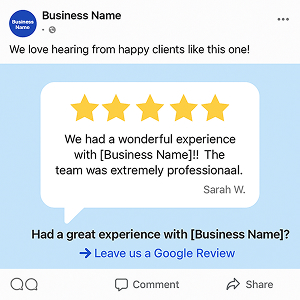
Businesses are turning 5-star reviews into compelling social content that builds trust and encourages more customers to share their experiences.
When you share a glowing review on platforms like Facebook, Instagram, LinkedIn, or Twitter, always include a clear, policy-compliant CTA inviting others to do the same.
Example Caption:
We love hearing from happy clients like this one!
Have you had a great experience with [Business Name]?
👉 [Leave us a Google Review]
This creates a virtuous cycle: positive feedback builds trust, drives engagement, and nudges new customers to leave reviews without direct solicitation.
Done right, this tactic turns your happiest customers into brand advocates and fuels both your review volume and social credibility.
10. Use Invoicing or Receipts to Encourage Reviews
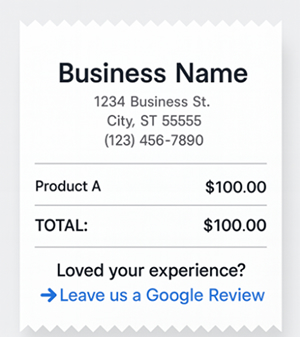
Your invoices and receipts are often the final touchpoint in the customer journey—making them a perfect, low-friction opportunity to ask for a Google review.
Whether printed or digital, include a short, polite message such as:
Example: “Thanks for your business! If you’re satisfied with our service, we’d appreciate your honest review on Google: [short link]”
This strategy works well for:
- Home services and trades
- E-commerce deliveries
- Local retailers and restaurants
- Professional services (invoices and receipts)
Make sure the request is framed as optional and does not offer any incentive, as this would violate Google’s prohibited practices.
11. Train Staff with Review Ask Scripts
Your team is on the front lines of the customer experience—and in 2025, well-trained staff can make or break your Google review strategy. A confident, natural ask at the right moment often leads to more genuine, high-quality reviews.
The key is consistency and confidence. Provide your employees with pre-approved review request scripts they can personalize based on the situation.
Example In-Person Script: “It was a pleasure working with you today! If you have a moment, we’d be grateful if you could leave us a quick review on Google. It helps other customers find us.”
Example Phone Script: “If you’re happy with our service, feel free to leave a review on Google. I can text or email you the link if that’s easier.”
Best Practices for Staff Training:
- Make it part of onboarding
- Conduct monthly role-play sessions
- Track review ask frequency (not just results)
- Encourage team competition with internal rewards (not incentives for customers)
“Empowered staff = more 5-star reviews with no policy violations.”
12. Target Your Happiest Customers (Legally)
Not all customers are equally likely to leave a review—so why not focus your efforts on the ones most satisfied? In 2025, the smartest businesses use data-driven segmentation to identify their happiest customers and politely ask them for a Google review—without violating review gating policies.
This is among the most effective tips to get more Google reviews. It involves asking for feedback from all customers, but follow up with tailored review requests only if their sentiment is positive.
How To Do It Right:
- Use CSAT (Customer Satisfaction) or NPS (Net Promoter Score) surveys to gauge satisfaction
- If the score is high, send a personalized message like:
“We’re thrilled you had a great experience! If you’d be open to it, we’d love for you to share your thoughts in a Google review.”
Important: You must still provide a review option to all customers—you’re just prioritizing your follow-up to those who are most likely to respond positively.
13. Ask at Loyalty Milestones or Anniversaries
Loyalty builds trust—and trust fuels great reviews. In 2025, many top-performing local businesses are leveraging customer milestones as emotionally resonant moments to request Google reviews. These include:
- One-year anniversaries
- 5th purchase or visit
- Birthday month greetings
- Referral completions or VIP status upgrades
Example Message: “We’re so grateful to have had you with us for a year! If you’ve enjoyed your experience, we’d be honored if you shared your feedback with others on Google.”
👉 [Insert Google review link]
This tactic turns long-term customers into brand advocates, boosts review quality, and enhances your online reputation in a deeply authentic way.
14. Use Review Management Software
Managing reviews manually is time-consuming—and prone to inconsistency. That’s why review management software is essential for any business serious about growing its Google reviews ethically, efficiently, and at scale.
- Automate review requests via email or SMS after purchases, appointments, or milestones
- Track and respond to Google reviews from a unified dashboard
- Comply fully with Google’s review policies (no gating, no incentivizing, no fake automation)
- Use AI-powered auto-replies to respond to reviews instantly—while maintaining a human touch
- View performance across multiple locations, brands, or client accounts
15. Post Review Highlights in Google Business Profile Updates
Your Google Business Profile (GBP) isn’t just for hours and directions—it’s a powerful content channel. In 2025, businesses are increasingly using GBP posts to repurpose their best reviews and attract more engagement.
By turning positive reviews into GBP Updates, you:
- Show potential customers social proof right inside your listing
- Boost relevance and activity signals (which Google tracks)
- Encourage others to leave reviews by showing that you value them
Example GBP Post:
⭐⭐⭐⭐⭐
“Best dental experience I’ve ever had. Clean, professional, and painless.” – Sarah M.
We’re grateful for your kind words, Sarah!
If we’ve helped you smile, please consider leaving us a review: [link]
16. Create Branded Review Cards for Offline Marketing
Offline still matters. In 2025, top local brands are using branded review cards—physical handouts that invite customers to leave a Google review in-store, at events, or after service.
These cards work especially well for:
- Retail stores
- Salons and spas
- Home service providers
- Healthcare and dental practices
- Hospitality and tourism businesses
What to Include on a Review Card:
- Your business logo and brand colors
- A short thank-you message
- A QR code linking directly to your Google review form
- A simple CTA like:
“Love your visit? Help others find us—scan and leave a quick Google review!”
Review cards make it easy for satisfied offline customers to become vocal online advocates, helping boost both your review count and local search visibility.
What To Avoid to Get More Google Reviews – Common Mistakes
“It takes 20 years to build a reputation and five minutes to ruin it.” – Warren Buffett.
Violating review guidelines or using manipulative tactics can lead to penalties, profile suspensions, or long-term damage to your brand’s credibility.
The following are the key mistakes to avoid at all costs:
1. Don’t Buy or Fake Reviews
Paying for reviews or using fake profiles directly violates Google’s policies. These reviews can be flagged and removed, and your Google Business Profile may be suspended. In addition, review spam is often easy for users and competitors to spot—and once trust is broken, it’s hard to rebuild.
2. Don’t Offer Discounts or Incentives in Exchange for Reviews
Even if your intent is honest, offering rewards like coupons, freebies, or loyalty points in return for a Google review is strictly prohibited. Google wants reviews to reflect genuine, unbiased experiences, and incentivizing can skew perception and violate truth-in-advertising laws.
3. Avoid Filtering Only Happy Customers (Review Gating)
Review gating—asking only satisfied customers to leave a public review while directing unhappy ones to a private form—is another violation. In 2025, Google explicitly requires that all customers be given an equal opportunity to leave feedback, regardless of sentiment.
4. Don’t Copy-Paste Reviews from Other Platforms
You cannot copy reviews from platforms like Yelp, Facebook, or TripAdvisor and post them manually to your Google profile. Google sees this as unauthentic content duplication, and it can negatively affect both your reviews and local SEO performance.
5. Don’t Post Reviews on Behalf of Customers
Even if a customer gives you permission, you may not write or submit a review for them. This includes transcribing what they said or logging into their account. Reviews must be posted directly by the user, or they risk being flagged and deleted.
6. Avoid Review Stuffing or Keyword Stuffing
Some businesses try to game the system by stuffing reviews or replies with keywords like “best dentist in Dallas” or “cheap AC repair in Miami” repeatedly. This looks spammy and can get your listing downranked or flagged for manipulation. Let keywords appear naturally through honest customer language.
Read Also: How Google Reviews Impacts Local SEO
Summary
Why Google Reviews Are Essential in 2025
- E-E-A-T and Review Signals
- CTR, Conversions, and Consumer Trust
- Mobile & Voice Search Dominance
- Influence on the Google 3-Pack
Understanding Google’s Review Policy (2025 Update)
Before collecting reviews, ensure full compliance with Google’s policies to avoid removals, penalties, or profile suspension.
Tips To Get More Google Reviews – Practical Strategies
- Ask In-Person at the Right Moment
- Use Your Google Review Short Link Everywhere
- Add a “Leave Us a Review” Button to Your Website
- Include Review CTAs in Email Signatures
- Use SMS Review Requests (Timing Matters)
- Display QR Codes in Physical Locations
- Follow Up After Appointments or Deliveries
- Include Review Requests in Surveys (Without Gating)
- Share Positive Reviews on Social Media with a CTA
- Use Invoicing or Receipts to Encourage Reviews
- Train Staff with Review Ask Scripts
- Target Your Happiest Customers (Legally)
- Ask at Loyalty Milestones or Anniversaries
- Use Review Management Software
- Post Review Highlights in Google Business Profile Updates
- Create Branded Review Cards for Offline Marketing
What To Avoid to Get More Google Reviews – Common Mistakes
- Don’t Buy or Fake Reviews
- Don’t Offer Discounts or Incentives in Exchange for Reviews
- Avoid Filtering Only Happy Customers (Review Gating)
- Don’t Copy-Paste Reviews from Other Platforms
- Don’t Post Reviews on Behalf of Customers
- Avoid Review Stuffing or Keyword Stuffing
FAQs
Can I ask customers to leave a Google review in 2025?
Yes. As of 2025, Google allows businesses to request customer reviews via email, SMS, in person, or printed materials. However, you must not offer incentives or selectively ask only happy customers—this violates Google’s review policy.
What is the best way to get more Google reviews?
The most effective strategies include asking in person after a positive experience, sending follow-up emails or SMS with a direct review link, using QR codes at your location, and automating requests through compliant review management tools.
What is review gating, and why is it banned by Google?
Review gating is the practice of filtering feedback—only asking happy customers to leave public reviews while diverting negative ones to a private form. Google prohibits this because it manipulates public perception and undermines review authenticity.
Is it okay to offer discounts or rewards for Google reviews?
No. Google strictly forbids incentivizing reviews with discounts, freebies, or loyalty points. All reviews must be voluntary and unbiased to remain compliant with their guidelines.
Can I delete or hide a bad review from my Google Business Profile?
You cannot delete legitimate reviews yourself. However, if a review violates Google’s content policies (e.g., spam, hate speech, impersonation), you can report it for potential removal. Otherwise, respond professionally and address the issue publicly.
How many Google reviews should my business aim for each month?
There’s no official number, but consistency matters more than volume. Depending on your business size and customer base, a steady stream of 5–20 new reviews per month signals trust and engagement to Google’s algorithm.
Do Google reviews help with local SEO rankings in 2025?
Absolutely. Google reviews directly impact your local search visibility, especially in the Local Pack (Google 3-Pack). Review count, quality, recency, and response activity all contribute to improved local SEO performance.
Can I use automation tools to request Google reviews?
Yes, as long as the automation complies with Google’s review policy. Tools automate requests via SMS or email while avoiding gating, spam, or incentivized language—ensuring ethical and scalable review generation.
Should I respond to all my Google reviews?
Yes. Responding to positive and negative reviews shows engagement, builds trust with potential customers, and boosts your local SEO signals. Google favors active and responsive business profiles.
Can I copy reviews from Yelp or Facebook to Google?
No. Copying reviews from other platforms and manually posting them on Google violates its authenticity guidelines. Google reviews must be submitted by the actual customer directly through their account.

