Top Local SEO Mistakes To Avoid for Better Local Visibility

Local SEO is one of the most powerful tools for driving traffic, leads, and sales—especially for businesses targeting customers in specific cities, neighborhoods, or service areas.
But even small mistakes—like choosing the wrong category or neglecting reviews—can cost you top rankings on Google Maps and the local 3-pack. If you’re not ranking, you’re not getting found.
In this guide, we’ll break down the 15 most damaging local SEO mistakes businesses make in 2025, explain why they hurt your visibility, and show you exactly how to fix them.
Key Components of Local SEO
The main purpose of local SEO is to elevate your business’s presence in local search results, particularly on platforms like Google Search and Google Maps. It’s crucial for businesses with storefronts or those targeting customers in specific regions.
Key components of local SEO include:
- Google Business Profile Optimization: Claim and optimize your listing with accurate information, photos, hours, services, and regular updates.
- Local Keywords: Use city or neighborhood-specific terms in your website content, meta tags, and blog posts.
- NAP Consistency: Maintain your name, address, and phone number (NAP) consistently across all directories and listings.
- Local Citations: List your business on relevant directories like Yelp, Bing Places, Apple Maps, and industry-specific platforms.
- Online Reviews: Collecting and responding to customer reviews, impacting rankings and trust.
- Location Pages: Creating dedicated landing pages for each service area or physical location.
Top 15 Local SEO Mistakes and How To Fix Them
Mistake #1: Incomplete or Incorrect Google Business Profile
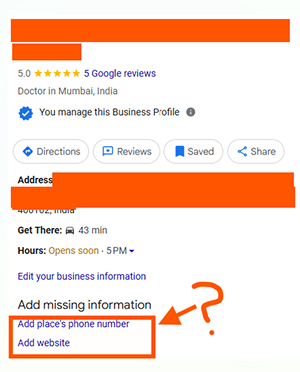
Treating your Google Business Profile like a checkbox, not a conversion engine, is among the biggest mistakes.
Now, your Google Business Profile (GBP) isn’t just a local listing—it’s your digital storefront, customer service desk, and lead generation funnel all in one. Yet, most businesses still treat it like a form to fill out once and forget.
The Real Problem
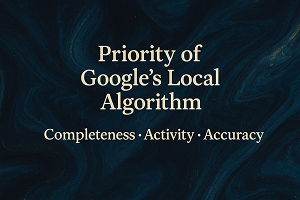
An incomplete or mismanaged GBP doesn’t just limit visibility—it erodes algorithmic trust and consumer confidence. Google’s local algorithm prioritizes profiles that demonstrate three signals: Completeness, Activity, and Accuracy. So, miss one, and your visibility drops. Miss on all three, and you’re invisible.
What “Incomplete” Really Looks Like in Google’s Eyes:
- A verified listing with no services = lack of intent match
- No business hours = user experience gap
- Missing primary or secondary categories = ranking signal loss
- Few or low-quality photos = lower trust score
- No updates or posts = inactive business assumption
- Unlinked website = authority disconnect
Fact: Studies say that Google’s internal ranking factors weigh profile completeness at over 25% of the total local relevance score.
Why This Mistake Hurts:
- You’re excluded from high-converting searches like “open now” or “near me”
- Users bounce to better-detailed competitors
- Google’s AI prioritizes businesses with rich content + current activity
- You lose real-world foot traffic, calls, and credibility
How to Fix It — The Smarter Way:
- Go beyond the basics. Complete every section—including attributes (like “LGBTQ+ friendly” or “wheelchair accessible”) to show full context.
- Sync your keywords. Use the same local keywords you target on your website in your GBP description and services. (Ex: “Top-rated estate planning attorney in Phoenix”).
- Optimize images. Upload geotagged, high-resolution photos of your location, team, products, and real work.
- Use updates like a social feed. Regular posts = ongoing activity, which = stronger algorithmic confidence.
- Connect GBP with your entire local SEO strategy. Align it with citations, schema, reviews, and landing pages.
Mistake #2: Choosing the Wrong Primary Category — or Worse, Guessing It
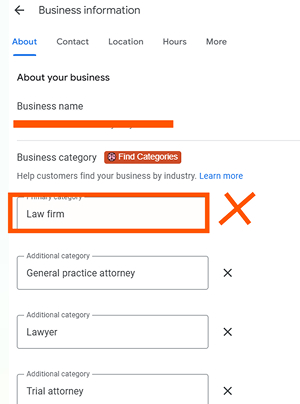
Your primary category in Google Business Profile is a ranking anchor. It’s the single strongest signal that tells Google what your business is and who you want to show up for. Choose the wrong one, and you won’t just rank poorly—you’ll rank for the wrong intent entirely.
Businesses with optimally chosen Google Business Profile categories often see a noticeable increase in click‑through rates—industry estimates suggest as much as 30% lift compared to profiles with generic or poorly targeted categories. – Akmal Faizan, Founder, Stech Local.
Why It’s More Than Just a Dropdown
Google doesn’t “read” your business like a human. It categorizes. That primary category acts as a semantic trigger for Google’s local algorithm. It impacts the following:
- What searches you appear in
- Which features your profile unlock (e.g., booking buttons, menus, service lists)
- What types of secondary categories are even allowed
- What “related entities” Google pairs your listing with
Example: A personal injury law firm choosing “Legal Services” instead of “Personal Injury Attorney” might lose visibility in every query that includes the keyword “injury lawyer near me.”
The Most Common Category Mistakes:
- Choosing a generic category when a specific one exists (e.g., “Consultant” vs. “Marketing Consultant”)
- Setting multiple categories that confuse Google (e.g., “Day Spa” + “Plastic Surgeon” on the same profile)
- Changing categories frequently, triggering what’s known as the “Category Sandbox”—a soft suppression period
- Not checking what top competitors are using in your area
How To Fix GBP Category Mistakes:
- Spy on top-ranking competitors using tools like GMB Everywhere or Stech Local’s Category Intelligence Tool
- Align your primary category with the service that generates the most revenue or search volume
- Limit secondary categories to only what’s complementary, not overlapping
- Avoid “category stacking” for the sake of appearing in more searches—it dilutes relevance
- After switching your primary category, update your services, description, and photos to reinforce the new focus
Mistake #3: Inconsistent NAP (Name, Address, Phone) Across the Web

In local SEO, consistency isn’t optional—it’s currency. Your NAP (Name, Address, Phone number) must be identical everywhere online—down to the punctuation.
Search engines treat inconsistency like conflicting data, which damages trust, authority, and local rankings.
Why NAP Consistency Matters in Google’s Ecosystem
Google’s local algorithm builds trust the same way a human investigator would—it looks for corroborating evidence.
If your Google Business Profile says one thing, but Yelp, Facebook, Bing Places, or Apple Maps say another, Google gets confused.
Example: If your GBP says “Suite 300” and your citations say “#300,” Google may treat them as different businesses. That’s how you lose your spot in the local pack—without even knowing why.
Hidden NAP Pitfalls That Hurt Your Rankings:
- Using tracking phone numbers on some directories but not on GBP
- Address formatting differences (e.g., “Street” vs “St.”)
- Legacy listings from old locations or previous business names
- Inconsistent business names (e.g., “Stech Local Inc” vs “Stech Local”)
How To Achieve Bulletproof NAP Consistency:
- Lock in your official NAP format—down to the comma—and use it across every platform
- Claim and update all major citations: Yelp, Facebook, Apple Maps, BBB, YellowPages, MapQuest, etc.
- Run a citation audit monthly or quarterly
- Avoid using dynamic or call-tracking numbers without proper canonical linking or schema
- Use schema markup on your website with the exact same NAP as your GBP
- Keep a master record of your NAP for internal team or agency use
Mistake #4: Ignoring Google Reviews — or Only Responding When It’s Bad
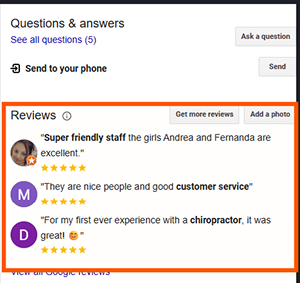
When it comes to local SEO, Google reviews aren’t just testimonials—they’re ranking signals, conversion triggers, and credibility indicators. Yet many businesses either ignore them entirely or only respond defensively when damage control is needed.
Why Reviews Are Core to Local Ranking
Google’s local algorithm tracks three key review signals:
- Volume (how many)
- Velocity (how often)
- Diversity + Sentiment (what’s being said, and how it’s handled)
If you’re not consistently generating reviews—or worse, ignoring them—you’re missing a major lever that boosts your map pack rankings, your click-through rate, and your trust score.
Common Review Missteps That Hurt Local SEO:
- Letting weeks or months go by without new reviews
- Only responding to negative feedback
- Using templated replies with no personalization
- Asking for reviews only on-site (which Google can flag as “gated”)
- Ignoring review keywords (e.g., “best roofer in Dallas”) that can boost relevance
How To Build a Review Strategy That Fuels SEO:
- Ask consistently: Use SMS/email follow-ups to prompt happy customers post-service
- Reply to every review, not just the bad ones—Google sees this as active ownership
- Use keyword-rich responses naturally (e.g., “Thanks for choosing our Austin auto repair shop”)
- Don’t incentivize—focus on authentic experiences, not discounts-for-reviews
- Rotate staff handling responses to keep replies personalized and human
- Showcase reviews on your website using schema to reinforce trust and SEO relevance
Mistake #5: Keyword Stuffing Your Business Name or Description (Thinking You’ll Hack the Algorithm)
Now, keyword stuffing is not a growth hack—it’s a red flag. Especially on your Google Business Profile (GBP). Trying to game the system by force-feeding keywords into your business name or description may bring a short-term bump, but it invites ranking suppression, profile edits, or even suspension.
Policy Note: According to Google’s official Business Profile guidelines, your business name must reflect your real-world name as displayed on your signage, website, and other branded materials. It should not include any promotional terms, slogans, or disallowed keywords.Why Keyword Stuffing Doesn’t Work Anymore
Google’s local algorithm, powered by AI-driven contextual understanding, now evaluates relevance based on entity recognition, not word repetition. So while “Car Accident Lawyer – Injury Attorney in Miami FL” might look clever to you, to Google, it looks manipulative.
Example: If your official business name is “Downtown Dental Group” but your GBP name is listed as “Downtown Dental Group – Best Cosmetic Dentist in Dallas,” Google can flag it for violating name guidelines. You may also get “name updated” notifications—and lose ranking consistency.
Keyword Stuffing Tactics That Backfire:
- Adding location or service keywords in the business name field (against GBP policy)
- Repeating the same keywords unnaturally in the business description or services
- Including every nearby neighborhood or city in the business title Adding emojis or symbols to grab attention (📍🏆🔥)
What To Do Instead — Smart Optimization Without Penalties:
- Use keywords in your description and service fields naturally, not repetitively
- Craft a business description that reflects your expertise and location, but in human-readable form (e.g., “We provide expert family law services in San Diego with over 15 years of experience.”)
- Add your city name to photo file names and metadata, not your business title
- Embed keywords in GBP posts, Q&A, and reviews—not the title
- Leverage services and product features, which have structured fields Google actually parses for ranking
Mistake #6: Skipping Local Keyword Research — Or Guessing What People Search For
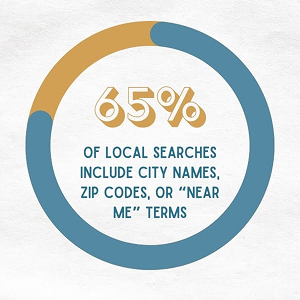
Local SEO without local keyword research is like shooting in the dark. You might occasionally hit something, but you’re wasting reach, relevance, and ROI in the process.
Many businesses assume they “know what customers search,” but in reality, they often target low-volume, broad, or irrelevant terms—missing high-converting opportunities in their own ZIP codes.
Why Local Keyword Research Is Non-Negotiable in 2025
Google’s local algorithm now factors query intent, geo-context, and semantic variation—not just raw keywords. If you’re not optimizing for what people actually type, speak, or tap in your area, you’re not ranking.
Example: A Chicago plumbing company targeting “plumbing services” might get fewer leads than one optimized for “24/7 emergency plumber Chicago” or “drain cleaning near Lincoln Park.”
Nearly half of all Google searches have a local intent—searchers are explicitly looking for services or businesses in their area. Over the past few years, “near me” queries have skyrocketed, making it essential for businesses to optimize for location-based keywords and audiences. – Akmal Faizan, Founder, Stech Local
Common Local Keyword Mistakes:
- Relying on generic terms like “best lawyer” without geo-modifiers
- Skipping “services + location” phrases
- Ignoring voice search intent (e.g., “Where can I get tires changed now?”)
- Not analyzing search trends across different locations (city vs. neighborhood)
- Copying competitor keywords blindly without context
Real Local Keyword Strategy Looks Like:
- Use Google Search Console & Google Keyword Planner to find terms driving impressions and clicks for your service pages
- Analyze “People Also Ask” and autocomplete suggestions in your target cities
- Build service + location combinations (e.g., “family lawyer in Arlington VA”, “same-day dry cleaner Brooklyn NY”)
- Factor in seasonal and urgency-based queries (e.g., “AC repair today near me” in summer)
- Track keyword performance by location to refine what’s working at the granular level
- Use keyword-rich internal linking across location pages to pass authority smartly
Mistake #7: Not Optimizing for Mobile & Voice Search — Where Local Intent Lives

Now, mobile and voice search are the dominant gateways to local discovery. If your local SEO strategy isn’t optimized for mobile experience and voice-style queries, you’re leaving rankings, traffic, and revenue on the table.
Mobile: Where Local Conversions Happen
Over 82% of local searches now occur on mobile devices. When someone searches for “best Thai food near me” or “emergency dentist open now,” they’re often standing a few blocks away, phone in hand, ready to act.
Think with Google reports that 76% of mobile users making local searches visit a business within 24 hours, while industry studies estimate up to 88% take action (call or visit) in that timeframe. Other reports indicate 78% of these searches result in offline purchases, underlining the urgency and high intent of local mobile search behavior.
Yet many business listings and websites still aren’t mobile-optimized, leading to:
- Slow load times
- Confusing navigation
- Broken map links or click-to-call issues
- High bounce rates (which Google uses as a negative ranking signal)
Voice Search: The Untapped Local SEO Goldmine
Voice assistants (Google Assistant, Siri, Alexa) are transforming how people search for local services. These are longer, natural, and question-based queries, such as:
- “Hey Google, where’s the best urgent care near me right now?”
- “What’s the phone number for a car towing service open in Austin?”
If your GBP and website content aren’t structured to match these conversational search patterns, you’re missing high-intent traffic.
Common Mobile & Voice SEO Mistakes:
- Website not mobile-responsive
- Missing click-to-call buttons on mobile
- No FAQ or Q&A content targeting voice queries
- Using short, robotic keyword strings (instead of natural phrasing)
- Forgetting to include “open now,” “near me,” or action-based keywords
How To Optimize Smartly:
- Use mobile-first design—fast, clean layouts with thumb-friendly navigation
- Test GBP on mobile view regularly—check visibility, call buttons, directions
- Add voice-optimized FAQs using natural language (e.g., “How late are you open?”)
- Target long-tail, conversational keywords in service descriptions and GBP posts
- Ensure all CTAs are tappable—including click-to-call, directions, and bookings
- Add schema markup like Speakable and FAQPage to support voice assistants
Mistake #8: Neglecting Local Citations & Listings — Undermining Google’s Trust Network
Think of local citations as the digital references that validate your business’s existence. Every consistent listing across the web—on directories, apps, social platforms, and data aggregators—strengthens your local authority in Google’s eyes.
Ignoring them or letting them become outdated is like letting your business slowly fade off the map.
Why Citations Still Matter?
While Google has evolved far beyond basic citation counts, consistency across authoritative platforms remains a core component of the local algorithm’s trust model. It’s not just about being listed—it’s about being accurately, consistently, and widely listed.
Example: A business listed as “ABC Plumbing Co.” on Google, but “A.B.C. Plumbing Services” on Yelp and “ABC Plumbing and Heating” on Apple Maps creates confusion—and confusion means suppressed visibility.
Citation consistency—particularly accurate Name, Address, Phone (NAP) data—remains a critical foundational signal for local SEO. While its weight in rankings may be modest (approximately 6%), without it, a business struggles to appear in the local 3‑pack, especially for new or multi-location profiles.
The Most Costly Citation Errors:
- Inconsistent NAP (Name, Address, Phone) details across platforms
- Using different business names or abbreviations
- Not claiming listings—allowing third parties to control your data
- Duplicate listings on the same platform
- Ignoring industry-specific and niche citation sources
How To Build & Maintain a Citation Foundation That Ranks:
- Start with core aggregators (Data Axle, Neustar, Foursquare) to push correct info to dozens of platforms
- Claim and optimize top-tier citations: Yelp, Apple Maps, Bing Places, Facebook, BBB, YellowPages, MapQuest
- Use the same NAP formatting everywhere—including punctuation and abbreviations
- Avoid automated spam tools—manually audit every listing or use trusted citation management tools
- Add rich details were allowed: business hours, photos, services, keywords, and links
- Create industry-specific citations (lawyers: Avvo, Justia; doctors: Healthgrades, Zocdoc; contractors: HomeAdvisor)
Mistake #9: Using Duplicate Listings or Shared Addresses — Confusing Google’s Local Brain
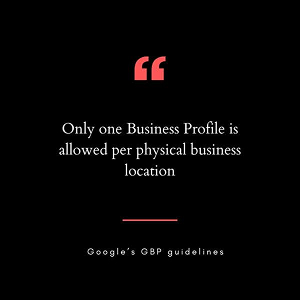
In local SEO, clarity equals ranking. If your business is showing up with multiple listings or conflicting addresses, you’re not doubling your presence—you’re diluting your authority.
Google’s local algorithm is designed to match one entity per location. When duplicate listings or shared virtual addresses appear, it creates confusion, dilutes reviews, and may trigger ranking suppression—or even a soft suspension.
Per Google’s GBP guidelines, only one Business Profile is allowed per physical business location, unless the location houses distinct public-facing departments (such as a hospital department or auto center) that each have separate customer entrances, hours, and authenticated services.
Why Duplicate Listings Damage Local SEO
Duplicate entries fragment your data, split your relevance, and make it harder for Google to identify your canonical presence. This not only weakens your ability to rank in the local 3-pack, but may also lead to:
- Listing merges (sometimes with incorrect data)
- Reviews disappearing or getting assigned to the wrong listing
- Lower average visibility across local grid points
- Confusion for users, resulting in lower trust
Example: A dentist who sets up one listing under her name and another under the clinic’s name—both at the same address—risks having one removed, marked as a practitioner duplicate, or flagged for spam.
Common Duplicate or Address-Related SEO Issues:
- Creating a second GBP listing due to login or ownership issues
- Using a shared virtual address or co-working space (e.g., WeWork, Regus)
- Failing to close old listings when you move
- Setting up different service departments as separate listings
- Letting agencies or freelancers create unauthorized profiles
How To Clean Up and Consolidate Duplicate Listings:
- Run a full duplicate listing scan using tools like Stech Local or Google’s own “Suggest an Edit” feature
- Claim ownership of all listings to prevent third-party control
- Merge or remove outdated or unauthorized listings via Google Business Profile support
- Avoid shared addresses unless you have signage, a suite number, and exclusive access
- Standardize all citations to point to your primary GBP listing and address
- Use structured data on your site (sameAs, @id, location) to reinforce your canonical location
Mistake #10: Failing To Post Regularly on Google Business Profile — Losing Visibility to Inactive Competitors
Most businesses optimize their Google Business Profile (GBP) once then leave it untouched. GBP is now smarter. It is not a set-it-and-forget-it listing—it’s an active engagement channel, and Google rewards businesses that treat it that way.
Why Regular Posting Boosts Local Visibility
GBP posts are fresh activity signals. They tell Google your business is alive, responsive, and active in serving customers. Just like social media, consistent updates increase algorithmic confidence and user interaction—two key ranking factors in the local pack.
Example: A Miami med spa that posts weekly service highlights and seasonal offers is more likely to outrank a competitor with a stagnant profile—even if they have similar reviews and services.
“Industry reports show that regular activity on your Google Business Profile—such as weekly posts and new photo uploads—can dramatically increase engagement and customer actions. One study found a 520% increase in profile views and 42% more direction requests from these updates. Additionally, GBP profiles with full completion and regular maintenance are consistently shown to drive visits 70% more often and boost trust by nearly 3×.”
Common GBP Posting Mistakes:
- Posting once every few months
- Repeating the same offer over and over
- Ignoring post types (What’s New, Offers, Events, Product updates)
- Skipping calls-to-action (CTAs) like “Call Now,” “Book,” “Learn More”
- Failing to geo-optimize posts with location-based keywords
How To Turn GBP Into a Local Content Engine:
- Post at least 1–2 times per week—freshness matters
- Use a mix of content types: tips, FAQs, promotions, testimonials, staff spotlights
- Always include a CTA—“Call Now,” “Book Online,” or “Get Offer”
- Geo-optimize posts with phrases like “serving Brooklyn families since 2010” Repost seasonally relevant content (e.g., tax tips for accountants in April, HVAC tune-ups in summer)
- Repurpose your blog, video, or social content into shorter GBP posts for efficiency
Mistake #11: Missing or Poor Local Schema Markup — Speaking a Language Google Doesn’t Understand

Your website might look good to visitors, but does it communicate clearly with Google’s crawlers? If you’re not using local business schema markup, you’re essentially whispering in a room full of shouting competitors.
Schema markup—also known as structured data—is the way your site tells Google:
“This is a real business, in this exact location, offering these exact services.”
Miss this, and your site becomes harder to rank locally—especially when Google’s systems prioritize structured clarity over pretty design.
Why Schema Is a Local Ranking Superpower
Local SEO isn’t just about your Google Business Profile. It’s about reinforcing your authority everywhere, including your website. Schema.org markup connects your website content to your GBP, citations, and Google’s Knowledge Graph.
Example: A personal injury law firm using LocalBusiness + LegalService schema with matching NAP, service areas, and hours will outperform a competitor with no structured data—even with similar backlinks.
Common Schema Mistakes:
- Using generic schema types (Organization) instead of local-specific ones (Dentist, AutoRepair, HVACBusiness, etc.)
- Leaving out critical properties like address, geo, openingHours, priceRange, and sameAs
- Failing to match schema NAP with GBP details
- Not using @id or canonical URLs to establish entity relationships
- Using outdated or broken JSON-LD formats
Smart Schema Implementation for Local SEO Wins:
- Use @type: LocalBusiness or your industry-specific subtype (MedicalClinic, Attorney, Restaurant)
- Match address, name, phone, URL, and geo to your GBP and citations
- Add sameAs to link your business to social profiles and citations
- Use @id to define your business as a unique entity that Google can reference
- Add structured data for services, FAQs, and reviews
- Validate your schema using Google’s Rich Results Test and Schema.org’s validator
Mistake #12: Ignoring Local Backlinks — Ranking Like You Don’t Belong to the Community

Google rewards roots. If your website lacks high-quality, location-specific backlinks, you’re signaling to Google that your business isn’t a trusted part of the local ecosystem.
Local backlinks are one of the most powerful yet underutilized ranking factors in local SEO. They act as votes of credibility from your geographic neighborhood, telling Google: “This business matters in this community.”
Why Local Backlinks Carry Hyper-Targeted Authority
Unlike generic backlinks, local links amplify both authority and proximity, which are core to Google’s local ranking algorithm. Even a single backlink from a nearby chamber of commerce or community site can outweigh dozens of irrelevant ones from national blogs.
Common Local Link Building Mistakes:
- Prioritizing domain authority over local relevance
- Ignoring opportunities from community partnerships
- Buying backlinks from irrelevant link farms
- Having zero backlinks from sources within your business’s physical radius
- Not linking from your own GBP site field to a geo-optimized landing page
How To Build Authority with Local Link Signals:
- Get listed on local directories: Chambers of commerce, city business directories, industry-specific regional sites
- Sponsor or partner with local events—most offer website backlinks
- Pitch local journalists with community contributions, unique stories, or expert quotes
- Get featured on other local businesses’ blogs or “partners” pages
- Publish content with local focus (e.g., “5 Things to Know Before Remodeling in Charlotte”) to attract organic local links
- Leverage testimonials—offer one for a vendor and request a backlink in return
Mistake #13: Not Tracking or Measuring Performance — Flying Blind in Local SEO

One of the costliest mistakes in local SEO? Not measuring what matters.
Too many businesses make changes—optimize a listing, publish posts, request reviews. However, they never track the impact. That means no feedback loop, no strategy, and ultimately no growth.
Why Local SEO Requires Precision Tracking
Google’s local algorithm reacts to dozens of dynamic signals:
- Profile completeness
- Review velocity
- Engagement on your GBP
- Local keyword rankings
- Clicks, calls, and direction requests
If you’re not monitoring these metrics, you can’t identify what’s working—or why your rankings are slipping.
Businesses that track local KPIs weekly are 4.7x more likely to sustain top 3 rankings over 6 months — Akmal Faizan, Founder, Stech Local
What Non-Tracking Looks Like (and Why It’s Dangerous):
- No keyword tracking across service areas
- No record of changes made to GBP or site
- No grid-based ranking visibility (seeing only where you search)
- Guessing which reviews or posts drive leads
- Making SEO decisions based on “gut feeling” instead of data
Metrics You Should Track Weekly (Minimum):
- Local keyword rankings: (especially in grid format, not just citywide)
- GBP Insights: Profile views, call clicks, direction requests, website visits.
- Review growth: Volume, average rating, keyword usage.
- Post engagement: Clicks, views, CTA conversions.
- Citation health: Accuracy and presence across major directories.
- Traffic from GBP to website: (via UTM-tagged URLs)
Mistake #14: Using Stock Photos Instead of Real Location Images — Eroding Trust at First Glance
Local SEO is also about validation. When users search for a local business, they’re not just evaluating your services—they’re looking for proof you actually exist.
Stock photos, generic graphics, or irrelevant images on your Google Business Profile (GBP) and website signal the opposite: inauthenticity. And both Google and your potential customers take note.
Why Authentic Visuals Impact Local Rankings
Google uses AI to analyze images for content, relevance, and location signals. Real photos of your business—storefront, signage, staff, workspace—help reinforce your listing’s entity trustworthiness, which influences map pack rankings, click-through rates, and customer actions.
Studies show that adding photos to your Business Profile drives 42% more direction requests and 35% more click-throughs to your website, compared to listings without photos.
Stock Photo Red Flags That Hurt:
- Using lifestyle stock photos unrelated to your business
- Adding product images without real labels or branding
- Using logos only, with no team or interior visuals
- Not uploading photos tagged with location context
- Neglecting GBP’s photo types: interior, exterior, team, product, services, at work
Smart Visual Strategy for Local SEO:
- Upload a minimum of 10–15 real images to GBP: storefront, signage, team at work, waiting area, parking, service in action
- Use consistent branding—same uniforms, colors, logo placement
-
Name images logically: roofing-company-chicago-signage.jpg instead of IMG_3023.jpg
Embed EXIF data (location coordinates, business name) where possible
- Update photos monthly—fresh uploads are a strong recency signal
- Encourage photo uploads from customers via review follow-ups
Mistake #15: Treating Local SEO as a One-Time Task — Instead of an Ongoing Growth Engine
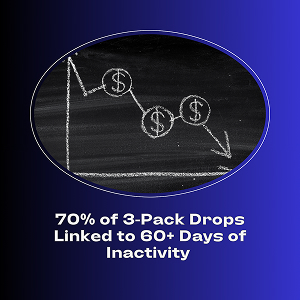
Local SEO is not a launch checklist. It’s an evolving system that requires continuous input, updates, and optimization. Yet many businesses still treat it like a “set it and forget it” effort: they verify their Google Business Profile, update citations once, post a few photos—and then go silent for months.
That silence doesn’t just stall growth. It causes rankings to drop, competitors to overtake you, and leads to a dry up.
Why Local SEO is a Long-Term Game (and Why Google Wants It That Way)
Google’s local algorithm favors recency, relevance, and responsiveness.
That means your presence needs to be alive—with updated info, consistent reviews, new posts, evolving content, and adaptive keywords. A business that updates weekly will always outrank one that went stale last quarter.
Example: A law firm that responds to every review, posts monthly case insights, and adapts to algorithm updates will maintain map pack dominance. One that doesn’t? Slowly disappears from the top results.
Signs You’re Treating Local SEO as a One-Off:
- You haven’t posted to your GBP in 30+ days
- No review replies in months
- No new backlinks or citations since setup
- No visibility tracking or performance data
- You’re unsure what’s changed in your rankings over time
How to Treat Local SEO Like the Growth Engine It Is:
- Set a recurring cadence for posting, reviewing, and updating GBP
- Monitor keyword movements weekly or monthly, especially in key service areas
- Track Google algorithm changes and adjust tactics accordingly
- Revisit your on-page content quarterly with updated keywords and schema
- Invest in review building, citation cleanup, and competitor tracking
- Automate where possible, but don’t outsource strategy entirely—your brand’s local success needs active oversight
Read Also: Local SEO checklist
FAQs
What are the most common local SEO mistakes small businesses make?
The most common local SEO mistakes include incomplete Google Business Profiles, inconsistent NAP (Name, Address, Phone) data across listings, poor review management, keyword stuffing, and failing to track performance. These issues hurt map rankings, reduce visibility, and can cost leads.
How does Google Business Profile affect local SEO rankings?
Google Business Profile is the core of local SEO. It directly influences map pack visibility, local search rankings, and customer engagement. A fully optimized, actively managed GBP helps Google understand your business’s relevance, location, and trustworthiness.
Can using stock photos hurt my Google Business Profile ranking?
Yes. Stock images lack authenticity and location signals. Google prefers real, geo-tagged photos of your team, storefront, and services. Authentic visuals improve engagement and support entity recognition for local rankings.
How often should I update my Google Business Profile?
Update your Google Business Profile weekly. Post updates, respond to reviews, add photos, and revise service info as needed. Frequent updates signal business activity, which helps maintain and improve local SEO visibility.
Why is NAP consistency important for local SEO?
NAP consistency builds trust across Google’s local ecosystem. If your business name, address, or phone number differs across citations or directories, it confuses search engines and can suppress your map pack rankings.
What kind of keywords should I target for local SEO?
Target geo-specific, intent-rich keywords like “emergency plumber in Austin” or “best injury lawyer near me.” Include service + location combinations and optimize for voice search queries (e.g., “Where can I get tires changed now?”).
How do reviews help my local search visibility?
Google uses review quantity, frequency, and content as ranking signals. More importantly, responding to reviews boosts user engagement and sends freshness signals to Google—both of which improve your local rankings and trust score.
What’s the difference between local SEO and regular SEO?
Local SEO focuses on ranking for geographically targeted searches—especially on Google Maps and the local 3-pack. It prioritizes proximity, GBP optimization, citations, and local signals, while traditional SEO targets broader organic rankings.
How do I check my local keyword rankings by area or ZIP code?
Use grid-based tracking tools like Stech Local to visualize how your business ranks across different parts of your city or ZIP code. This reveals local weak spots and helps optimize for hyper-targeted visibility.
Can I manage local SEO on my own, or do I need a tool?
You can manage some aspects manually, but certain platforms can automate GBP audits, citation cleanup, keyword tracking, review management, and competitor monitoring—saving time and improving accuracy at scale.


